
Enhancing Productivity: Mastering Website Efficiency With WordPress Speed Optimization
Welcome aboard, dear digital explorers!
Like a captain steering a ship through the bustling waves of the online ocean, your WordPress website needs to slice through the sea of data with the grace of a swift sailboat.
Woe to the sluggish site that moves like a laden barge, for it risks being lost in the abyss of ignored pages.
To ensure your online presence is as quick on the draw as a cowboy at high noon, we must fine-tune your virtual vessel for peak performance.
Keep your cursor poised and your mind open as we chart the course to turbocharge your WordPress experience.
Keep reading to unfurl the sails of wisdom that will whisk your website’s speed to exhilarating new heights!
Key Takeaways
- Speed Up Your WordPress Site by Cutting Down on Bloated Themes and Plugins
- Use Image Compression and the Right File Formats to Improve Page Load Times
- Regularly Clean Your Database to Remove Old Data and Speed Up Site Performance
- Implement Caching Strategies and Use Performance Tools to Monitor and Enhance Site Speed
- Optimize Your Code by Consolidating CSS and Deferring Non-Critical JavaScript for a Smoother User Experience
Unveiling the Causes of Slow WordPress Performance

Ah, the digital stage where your WordPress site waltzes before an audience of eager eyes!
But what’s this—a stutter in its step, a lag in its lift-off?
You wouldn’t stand for a slow-motion slow dance, so why accept sluggish site speed?
The culprits, like elusive tricksters, might be lurking in the wings, dressed as heavy themes or bloated plugins, slyly waiting to add unbearable seconds to your site’s performance.
Or perhaps the scene-stealer is an array of oversized images, each one a heavyweight contender vying for the spotlight, bogging down the bandwith.
Might there even be an unoptimized database—a backstage hoarder of unnecessary data—dragging its feet and, in turn, your site’s speed?
Buckle up, speed seeker: You’re about to embark on an optimization odyssey to trim the excess, tighten the ropes, and ensure your WordPress performance earns a standing ovation—not a yawn!
Identifying Heavy Themes and Plugins
Your WordPress site, akin to a grand library, should pulse with the hum of seamless exchange. Yet, it feels more like wading through a swamp, doesn’t it? Identify those hefty themes and plugins that anchor your site down like a lead balloon. Detecting resource-hungry additions is key: some themes and plugins are like overzealous actors, stealing the scene and slowing the show.
- Start by examining your theme: is it an overdecorated stage for your content, cluttered with unnecessary frills?
- Review your plugins: do they harmonize like a well-tuned orchestra, or clash cymbals at every click?
- Check compatibility: are your plugins getting along backstage, or is there a drama unfolding?
Assessing Image Sizes and Their Effect on Load Times
Picture your web page as a sprightly sprinter, poised to race across the web browser’s terrain. Now, imagine that sprinter lugging a suitcase full of rocks—that’s your heavy images weighing down the sprint. By tackling the bloat of your graphic gladiators, shedding megabyte after cumbersome megabyte, you empower your site, transforming it from a sluggish snail to a nimble ninja, slicing through the latency like a hot knife through butter.
- Pinpoint those cumbersome images: a picture may paint a thousand words, but shouldn’t weigh a thousand pounds.
- Commit to image compression, where image editing meets sorcery, shrinking the visual villains without tarnishing their charm.
- Adopt a disciplined regime of selecting the right image file format, be it JPEG’s jaunty finesse or PNG’s pristine clarity.
The Impact of Unoptimized Databases on Speed
Tiptoe into the wings, and you’ll find your database squatting there, stuffed to the gills with outdated rehearsals of your site’s past—yes, versions of pages and posts that are about as useful as a screen door on a submarine. This backstage bloat can be the silent saboteur to your site’s sprint, dragging down each magnificent performance with the weight of unnecessary data, turning your lightning-fast load times into lethargic waits that would test the patience of a saint.
- Step into the director’s shoes and call the shots: It’s time to purge the redundant.
- Pull back the curtain on your phpMyAdmin, where a well-executed SQL dance can sweep away the cobwebs.
- Embrace regular database tune-ups as part of your script to ensure every act pulls off without a hitch.
Buckle up, dear reader, as we leave the sluggish trails behind! We’re about to embark on a turbo-charged journey to supercharge your WordPress stage.
Setting the Stage for Speed: Optimizing Your WordPress Environment
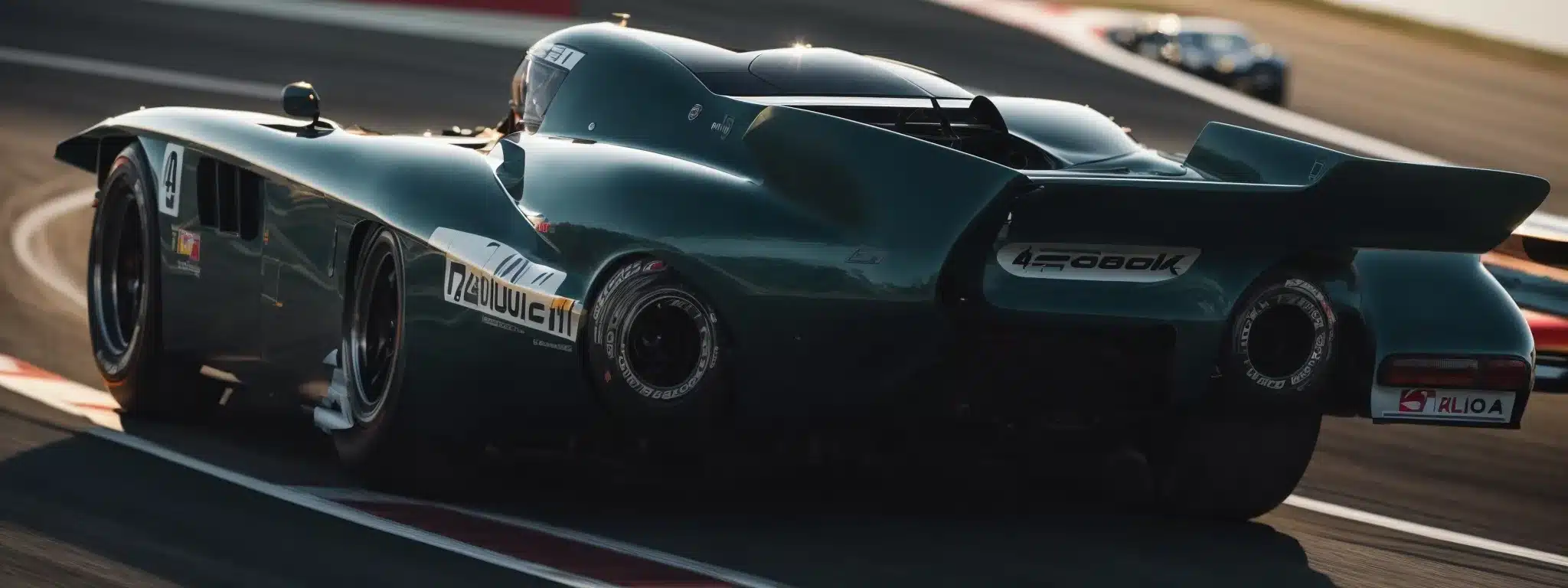
Welcome aboard the express train to efficiency, where the track to triumph is paved with WordPress speed optimization!
Think of your website as a dashing racer, ready to outpace the competition with sleek aerodynamics.
But before we rev the engines, let’s fine-tune our machine.
It’s time to strap in and zoom through the essentials—from choosing a hosting solution that’s as steadfast as a stage manager to updating your virtual crew of themes and plugins, and enlisting the aid of caching, the stagehand that’s always one step ahead.
Let’s face it, you’re the director in this production, and with the curtain about to rise on a scene of swift load times, every second counts.
Your audience awaits; let’s not keep them in suspense!
Selecting a Performance-Optimized Hosting Solution
Imagine your WordPress website as a rocket, where your hosting solution is ground control: vital for an astronomical liftoff. Choosing a managed WordPress hosting that’s tailored for the limelight means adopting a backstage crew—complete with a savvy support team, beefed-up security protocols, and performance features that make loading speeds go ‘vroom’! Select wisely, and watch your digital ensemble take center stage with unwavering uptime and star-worthy speed.
Importance of Keeping WordPress, Themes, and Plugins Updated
Think of your WordPress site as a Broadway star who cannot perform with last season’s wardrobe; likewise, your digital actor needs the latest fashion in themes and plugins to shine. Ignoring those update notifications is akin to snoozing your alarm, but remember, the world wide web waits for no one. An updated site is a symphony of security and swiftness, skirting around cyber gremlins and basking in the glow of peak performance—so keep your site dressed to the nines in updates, and watch your virtual show go on without a hitch.
Utilizing the Power of Caching for Faster Load Times
Imagine your web page as a slick, Formula 1 racecar, where caching is the pit crew ready to give you the edge: a mechanized ballet of efficiency. By storing snapshot memories of your web page on the server, it slices seconds off like a trained chef dices onions: quick, clean, and savvy. Let this silent guardian turbo-charge your loading times, granting users a grand seat at the show, quicker than you can say ‘performance peak’!
- Equipping your racecar with a professional pit crew: Understand the principles of caching.
- Saving snapshots for sharp sprints: Implementing page caching to stockpile your web pages.
- Ensuring your audience misses not a millisecond: Watch as cached content fulfills requests at lightning speed.
Now, with your stage perfectly set, let the show of speed begin! Grab your tools, it’s time to clock the lightning-fast pace of your WordPress site.
Tactical Tools for Measuring Your WordPress Site Speed

Welcome to the control room of web wizardry, where the gauges and meters twinkle with the secrets of speed!
You, the maestro of metrics, can measure the mighty tempo of your WordPress website with tools keener than a falcon’s gaze.
We’ve got Google PageSpeed Insights, a crystal ball offering a peek into the actionable alchemy of acceleration.
Twirl to the tune of GTmetrix, it whispers sweet wisdom on how to fine-tune your digital aria.
And let’s not forget Pingdom Tools—your global spyglass into the world of web performance.
With each tool in your kit, you’re bound to turn those cumbersome load times into a swift symphony that sings to the rhythm of efficiency and productivity.
So, dust off your conductor’s baton, because it’s showtime for speed!
Leveraging Google PageSpeed Insights for Actionable Data
Imagine yourself as a savvy detective with Google PageSpeed Insights as your magnifying glass, zooming in on the clues that make your site sprint or stumble. You’ll decipher data faster than Sherlock solves a mystery, turning insights into actions that catapult your website from the sluggish back alleys of the internet to the bustling express lanes. With this savvy tool, your mission to supercharge your WordPress site becomes less of a whodunit and more of a how-fantastically-done-it.
Analyzing Performance With GTmetrix and Its Recommendations
Roll up your digital sleeves and dive into GTmetrix, your website’s personal fitness trainer with a knack for details. This handy tool sizes up your site like a tailor measuring a suit, promising a custom fit for speed. It’s not just about shedding extra load time; GTmetrix tailors your site’s performance, ensuring every user zips through your pages with the grace of a gazelle.
- Peer through GTmetrix: Watch as it scans the nooks and crannies, pinpointing bottlenecks.
- Sharpen your web prowess: Absorb its tailored advice, and tweak your site’s gears for optimum performance.
- Track your progress: Revel in the glory as your site leaps bounds forward, thanks to GTmetrix’s savvy suggestions.
Using Pingdom Tools for a Global Speed Perspective
Imagine yourself as the maestro of a global orchestra, with Pingdom Tools in your hand like a conductor’s baton, bringing harmony to the cacophony of global data points. This savvy sidekick scrutinizes your site’s speed across continents, ensuring the user experience doesn’t play favorites with geography—you want aplomb performance in Paris as well as speed in Sydney. It’s time to command the global stage, ensuring your swan song isn’t marred by molasses-like movement on mobile devices far from home.
Now, imagine your WordPress site as a gallery, brimming with visual treasures. But what if those images were sprinters, racing to load at record speeds? Let’s explore how to give them lightning-fast legs!
Optimize Images for Swift Page Rendering

Imagine the art gallery of your website, each image a masterpiece in its own right.
But a gallery overrun with colossal canvases can cause more chaos than cachet.
Fear not, my savvy curator, for the world of automated image optimization techniques is your new best friend!
Just as a masterful brushstroke defines a painting, the right file format for web images can make or break your site’s aesthetic and speed.
And think of a content delivery network (CDN) as your own teleportation device, whisking media files across the globe at lightning speeds.
Get ready to splatter your canvas with efficiency and style as we embark on a journey toward swift page rendering that would impress even the finickiest of web connoisseurs!
Automated Image Optimization Techniques
You’ve captured the perfect images for your digital domain, but they’re as bulky as an elephant on a skateboard, aren’t they? Behold the magic wand of automated image optimization, where plugins like Smush and Jetpack compress your visual mastodons into svelte greyhounds of graphics, all without you breaking a sweat. Now your pages will pop up with the speed of a delighted jack-in-the-box, leaving your audience wide-eyed and thoroughly impressed.
Choosing the Right File Format for Web Images
Imagine if you will, standing before a smorgasbord of edible delights, deciding between a dense chocolate cake or a light meringue; similarly, choosing the right image file format is key to a palate-pleasing web experience. A JPEG may be perfect for that vibrant photo finish, while an SVG has the elegance and sharpness for your logo that doesn’t lose its flavor on the digital taste buds of scalability. Select wisely, and your pages will load with the zest of a lemon tart, tartly snapping to attention and leaving your audience hungry for more.
Benefits of Using a Content Delivery Network for Media Files
Step into the speed-enhancing shoes of a content delivery network (CDN) and watch as it outpaces the tortoise-paced load times of yesteryear. Like a nimble relay racer passing the baton of your media files from server to server around the globe, a CDN ensures your user experience is as fast as a greased lightning bolt, regardless of whether your audience is sipping coffee in New York or tea in Tokyo. Embracing a CDN means saying a triumphant ta-ta to the days of slow-loading images and witnessing your pages spring to life faster than a rabbit on a caffeine kick.
Snappy images sail your site’s speed, but an overloaded ship sinks swiftly. Let’s toss overboard excess weight and tighten up your plugin inventory!
Streamline Your Site by Minimizing Plugin Use

Picture your WordPress site as a bustling metropolis, each plugin a building contributing to the skyline.
Now, not every edifice serves a pivotal purpose; some merely exist for show, adding little but complexity to your cityscape.
Your mission, should you choose to accept it, is to transform this urban sprawl into a lean, mean, efficiency machine.
Let’s roll up those sleeves and begin the curation of your plugin portfolio, weeding out the superfluous to spotlight the essential.
Prepare to take a magnifying glass to your current plugin usage, set firm criteria for picking those non-negotiables, and gather trade secrets for swapping the hefty for the feather-light.
It’s time to cut through the clutter, and make space for speed and sophistication that would make even the sleekest of sports cars jealous.
How to Audit Your Current Plugin Usage
Embark on a plugin purge, dearest web creator, and gird yourself with the discerning eyes of a master sculptor chiseling excess marble to reveal a masterpiece. Audit your plugin inventory with the care of a curator deciding the fate of art in a museum—ask not only “Does this spark joy?” but “Does this spark speed?” Cast aside the digital detritus, keeping only the plugins that propel your plot forward, ensuring your WordPress stage is set for a performance so sleek it would make a cheetah envious.
Criteria for Selecting Essential WordPress Plugins
It’s time to don your digital Sherlock cap and become the detective your WordPress site deserves. Sifting through the plugin potpourri, arm yourself with criteria sharper than a sushi chef’s knife: Does the plugin speed-dial efficiency or is it merely a vanity van in your site’s performance parade? Choose only those that act as turbo boosts, making your site glide through the web like a greased gazelle, leaving your rivals watching your dust.
Tips for Replacing Heavy Plugins With Lightweight Alternatives
Dive into the digital toolbox and prepare for a transformative treasure hunt, for among the clutter of clunky plugins, lean and mean alternatives sparkle with the promise of agility. Your mission, website wrangler, is to lasso those lightweight champions, each one a nimble-footed ninja in the stealthy art of function without the fluff. Equip your WordPress wonder with these svelte sidekicks, and watch it leap through cyberspace with the elegance of an internet acrobat.
Shedding unnecessary plugins is like tossing ballast overboard, lightening the ship for smoother sailing. Next up, we’ll weave through the art of coding, making every line count toward a sleeker, snappier website.
Crafting Efficient Code for a Leaner WordPress Site

Ready to spruce up your site’s inner workings and toss out the digital junk weighing you down?
Like a seasoned chef streamlines their kitchen for a flawless dinner service, it’s time to declutter your WordPress site’s code so it can run like a well-oiled espresso machine—efficient, elegant, and smooth.
Let’s embark on a code-crafting journey, skillfully consolidating those sprawling CSS and JavaScript files, then squaring up to inlining critical CSS while sending the non-essential JavaScript to the back of the line.
Tie on your apron; we’re whipping up some optimized code for your WordPress themes that will make your site sizzle with performance!
Consolidating CSS and JavaScript Files for Better Performance
Imagine your WordPress site as a bustling airport terminal, where CSS and JavaScript files are the planes that need to be coordinated for timely departures. That’s right, by deftly consolidating these files, you’re effectively reducing air traffic and clearing the runway for faster page loads. Think of it as choreographing an aerial ballet—merging the separate performances into a single, graceful routine that mesmerizes your jet-setting users with a Web performance worthy of a standing ovation.
Inline Critical CSS and Defer Non-Essential JavaScript
Roll up your digital sleeves and let the efficiency parade commence: Let’s primp your webpage’s wardrobe with Inline Critical CSS and save the show-stopping JavaScript for the final act. By embedding the quintessential styles directly into your HTML, your site prances onto the stage in its Sunday best, instantly captivating your audience. Meanwhile, deferring the less essential JavaScript allows the behind-the-scenes magic to load without stealing the spotlight, ensuring the narrative flows without a hiccup.
- Dress your HTML in Critical CSS, injecting a dose of instant pizzazz for that immediate visual spark.
- Keep the audience riveted with a smooth performance by queuing up the non-critical JavaScript as an encore, preventing it from upstaging the main content.
- Marvel as this strategic choreography of resources lifts the curtain on a faster, seamless user experience that keeps your visitors encore-ready.
Practices for Writing Optimized Code in WordPress Themes
Imagine your WordPress theme is the script of a blockbuster movie, and every line of code is a line of dialogue – it has to be punchy, crisp, and absolutely necessary. By eschewing the extravagance of redundant functions and excess baggage in your code, you endow your website with the script it deserves – one that commands the browsers’ attention, whisking your users through a narrative as smoothly as a veteran actor delivering their lines, ensuring the spotlight shines on usability, not unnecessary flourishes.
Strap in for a transformation worthy of the digital age! We’ve trimmed the excess from our WordPress site, now let’s turbocharge it with the prowess of advanced caching techniques.
Harnessing Advanced Caching Techniques for WordPress

Welcome to the backstage of web efficiency, where the invisible gears of caching crank up the tempo of your WordPress site.
You stand poised to orchestrate a symphony of speed, navigating through the myriad of caching techniques—each with its unique rhythm and role.
As you differentiate between page, browser, and object caching, you’re like a maestro differentiating instruments by ear, tuning each to contribute harmoniously to the overall performance.
Configuring caching plugins is akin to fine-tuning your instrument, ensuring each note is pitch-perfect for the crescendo your site is about to unleash.
Lastly, exploring server-level caching solutions promises an exalted experience, like stepping up from economy to first-class—exuding both elegance and efficacy.
It’s time to lift the curtain and reveal the powerhouse performance that lies within these advanced caching techniques!
Differentiating Between Page Caching, Browser Caching, and Object Caching
Let’s shine a spotlight on the trifecta of caching: page caching is like a savvy intern who keeps important documents at hand, browser caching is your loyal sidekick, remembering your preferences, and object caching is the wise old librarian who takes note of the most sought-after information and keeps it within arm’s reach. Distinguishing between these three musketeers of memory can help your website juggle the demands of performance with the finesse of a seasoned circus performer:
- Page caching saves the full show: It keeps a static snapshot of your web page, ready to dazzle returning visitors at a moment’s notice.
- Browser caching is your personalized script saver: It holds onto parts like images and style sheets, so your audience gets a faster encore performance.
- Object caching: This smart cookie remembers the nitty-gritty details, sparing your server the repeat performance of database queries for frequent requests.
Configuring Caching Plugins for Optimal Results
Think of caching plugins as your site’s backstage crew, adeptly prepping for the grand performance of speedy loading times. With a few swift clicks, you can fine-tune these digital divas, ensuring they’re harmonizing perfectly behind the scenes. The key to a standing ovation is all in the setup, so configure those plugins with a maestro’s touch and watch your pages pirouette onto screens with enviable agility.
Exploring Server-Level Caching Solutions and Their Benefits
Step into the league of server-level caching, where your WordPress site sprints across the virtual plains with the swiftness of a gazelle chased by the wind: this is the premiere class of performance enhancement. By storing your website’s data right on the server itself, these powerhouse caching solutions work like a seasoned stage crew—swiftly setting the scene for the next act without missing a beat. With such brute force on your side, the specter of loading lag will fade into the annals of history, and your webpage will load as smoothly as a magician’s reveal.
- Wave hello to quicker loading times as server-level caching tirelessly twirls the heavy lifting backstage.
- Say adieu to database drudgery, for your server now remembers each curtain call and encores with impeccable memory.
- Behold a reliability that’s as steady as a lighthouse, guiding visitors to your digital shores with a constant, swift beacon.
 Skip to content
Skip to content





