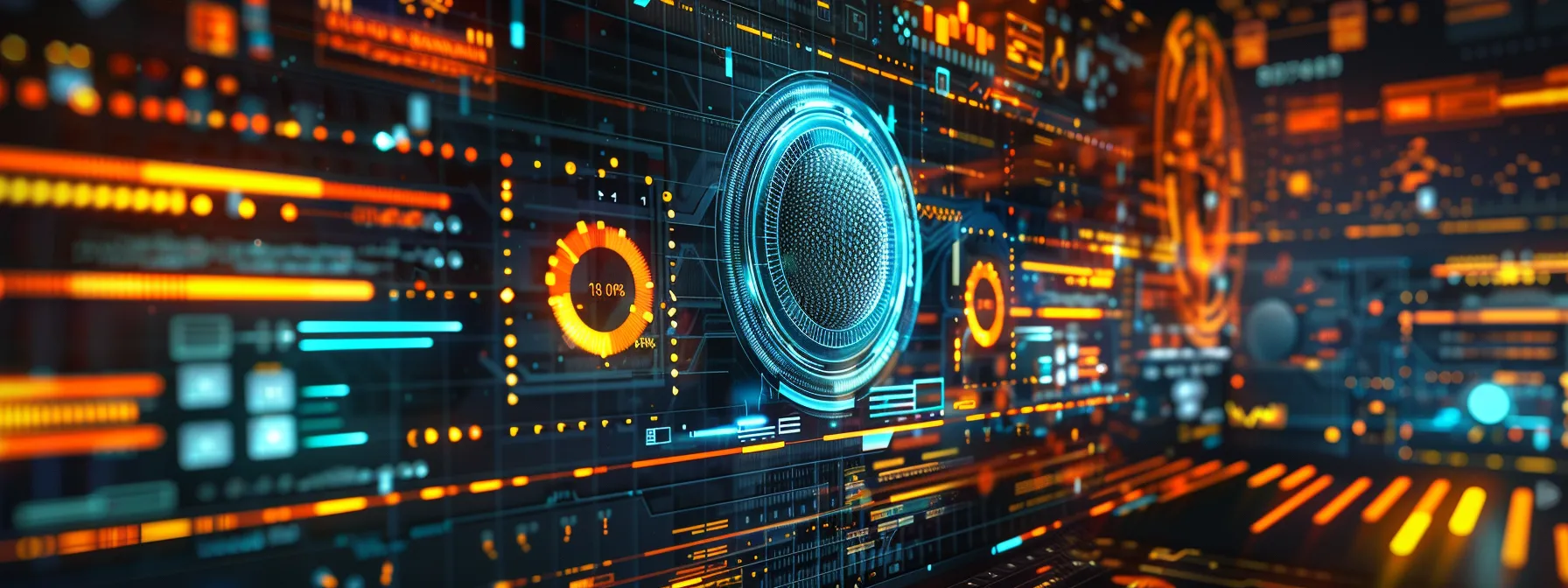A Comprehensive Guide to Navigating WordPress Plugin Development for Beginners
Embarking on the journey of WordPress plugin development can feel like wading through a labyrinth of code, where each turn presents a new challenge to conquer.
Think of this guide as your trusty compass, crafted to steer you through the twisting paths of PHP functions and hooking actions with the grace of a seasoned web developer.
With your determination and this map in hand, you’ll transform from a novice to a plugin developer with the power to weave technology and user experience together like fabric in a loom.
Keep reading to unlock the secrets of WordPress and cast the spell of simplicity on something that might at first seem as complex as a magician’s puzzle.
Key Takeaways
- Understanding the Basics of WordPress, PHP, HTML, and CSS Is Crucial to Plugin Development
- Setting Up a Proper Development Environment and Mastering the WordPress Plugin Directory Structure Are Essential Steps
- Regularly Debugging and Testing Your Plugin Is Necessary to Ensure It Functions Correctly
- Creating User-Friendly Settings and Ensuring Plugin Compatibility and Responsiveness Enhances the User Experience
- Providing Clear Documentation and Responsive Support Is Key to User Satisfaction and the Success of Your Plugin
Getting Started With WordPress Plugin Development

Hear ye, hear ye, young squire of the digital realm!
Thou art about to embark on a grand quest, a voyage through the bustling boroughs of WordPress plugin development.
Pray, lend me your virtual ears, for we shall start at yonder proverbial ‘X marks the spot’—understanding the grand WordPress platform itself.
But hark!
Before thou dost dive into the coding crusade, we’ll ensure your development environment is more fortified than a castle in the highlands.
And fret not, for you won’t be swinging your keyboard in the dark; verily, we’ll master the basics that’ll have you coding like a knight in shining armor.
So buckle up your seatbelt (doth they even have those in ye olde times?
), for adventure awaits!
Understanding the WordPress Platform
Grasp the essence of WordPress, young squire, as it’s not just a mere tool but a wizardly workshop where content management spells are cast! It’s an enchanted garden where ideas blossom into websites with the help of custom plugins, themes, and a community of coding wizards.
- Think of WordPress as your trusty steed, galloping through the internet’s vast kingdom.
- ‘Tis a content management system that makes it a breeze to publish your thoughts, faster than a scribe could ever jot them down.
- The realm of WordPress is vast—with taxonomy, like a library’s grand catalog, it sorts and files your every word.
- And let’s not forget plugins! They’re like the mystical orbs that grant your site new powers.
By understanding this powerful source of technology at your fingertips, you’ll weave magic web pages with the flick of a wand—or, well, the click of a mouse. Together, we’ll embark on this epic tutorial and forge your path to becoming an expert plugin developer!
Setting Up Your Development Environment
Behold, as we lay the cornerstone of our digital dominion, setting up your development environment is like preparing your potion ingredients before the cauldron bubbles. By crafting an oasis of code on your computer, you’re ensuring that every string, every slug, and every script serves your command as readily as a trusty squire to a noble knight. So let’s raise the drawbridge and shield our project with the finest tools; like FileZilla for sending files to your server with the swiftness of a falcon, and a text editor to whisper to your code more sweetly than a bard to his lute.
Mastering the Basics Before Coding
Before ye joust with code, dear squire, it’s wise to swot up on the ABCs of PHP, that scripting language more versatile than a jester’s array of tricks. Let’s beef up your developer’s knapsack with hefty knowledge of HTML elements, and CSS—the very threads that weave the tapestry of your site’s garments: vibrant and functional. Remember, hoisting your banner high in the WordPress wilderness begins with planting your feet firm in the fertile soil of basic coding skills:
- Grasp the syntax and semantics of PHP, for it’s the heart that pumps life into the WordPress body.
- Unravel the mysteries of HTML elements, as they are the building blocks of your digital dominion.
- And don your CSS armor, shining bright, to style your realm with the flourish of a royal decree.
You’ve dipped your toes in the digital ocean of WordPress plugin development, sparking a fire in your curiosity. Now let’s dive deeper, unfolding the mysteries hidden within the anatomy of a WordPress plugin.
Understanding the Anatomy of a WordPress Plugin

Welcome to the inner sanctum of WordPress plugin architecture, dear digital journeyer!
As you stand on the threshold of creation, ready to navigate the labyrinth of plugin development, we shall unveil the secrets that dwell within.
Just as a cartographer charts unknown landscapes, we’ll explore the nooks and crannies of plugin directory structure, unfurling the scrolls of essential files and dusting off their functions with the eagerness of an archeologist unearthing ancient treasures.
We’ll also peek into the pages of a sample plugin, like a well-thumbed grimoire, revealing incantations of code that breathe life into your digital visions.
Let’s embark on this tale of discovery, unraveling the yarns of WordPress wizardry stitch by ethereal stitch.
Exploring Plugin Directory Structure
Saddle up, intrepid explorer, as you prepare to decipher the labyrinth that is the WordPress plugin directory structure. Like a secret passage in a castle wall, this structure hides the chambers where your coding triumphs await. Each file and folder is a rune in the larger spell, with the root directory holding your plugin’s sacred source code—a treasure trove of potential awaiting your command.
Essential Files and Their Functions
Crack open the spine of any WordPress plugin and within you’ll discover a scroll of essential files, each one humming with its own purpose: the beating heart of PHP files that shoulder the burden of functionality, the CSS scrolls for draping your digital realm in splendor, and the illuminating JavaScript tomes that quicken the pulse of interactivity. Among these treasures, the readme.txt file unfurls like a royal proclamation, decreeing your plugin’s noble lineage, features, and the sagas of updates past.
- The main PHP file stands as the king, ruling over operations with ironclad functions and hooks beckoning to WordPress’ core.
- The README, a venerable guide, enchants users with a detailed map of your plugin’s territory: the faq, installation steps, and the storied changelog.
- Assets like a shieldmaiden’s gear — icons and screenshots within the ‘assets’ directory — adorn your plugin’s presentation in the marketplace, luring in passersby with visual feats.
Reading Through a Sample Plugin
Embark on a scroll through a sample plugin, much as a knight pores over an ancient map before a quest; here be the enchanted script that will shine a lantern on the shadowy pathways of plugin creation. Within its sacred curly braces, you’ll uncover the secret spells—snippets of PHP, whispers of JavaScript—that awaken the slumbering potential of your WordPress site.
Now, let’s switch gears from theory to thrilling practice. Ready your coding cape; it’s time to embark on the adventure of crafting your very first WordPress plugin!
Your First Steps in Plugin Development

Embark on a digital odyssey, valiant trailblazer, for you’re about to plunge tomahawk-first into the thriving thicket that is WordPress plugin development.
Consider this the map to your buried treasure, the scroll that will guide your ship through tempestuous seas of code and creativity.
It’s time to unfurl your grand plan and chisel your ideas into the bedrock of the internet.
Sharpen your quill, dear adventurer, and let’s plot the course of your plugin’s destiny with precision that would make even the most meticulous cartographer swoon with delight.
Before us lie lands uncharted, where defining your plugin’s purpose and transforming a spark of inspiration into a storm of functionality will be your crowning glory!
Defining Your Plugin’s Purpose
Like a discerning chef handpicking ingredients for a signature dish, you, my intrepid friend, must select the essence of your WordPress plugin with equal parts wisdom and whimsy. It’s not the time for a haphazard casserole of features; instead, focus on a singular, scrumptious goal that’ll make your audience’s digital taste buds dance with joy. Remember, a plugin with purpose is like a compass to a navigator; it’ll steer your creation true through the tempest of the cyber seas.
Crafting Your Plugin Idea Into a Plan
Now, gallant architect of digital marvels, the time has ripened to etch your bold plugin idea into a blueprint of action. Channel the curiosity of a cat with a quill, sketching your vision with the precision of a poet and the pragmatism of a programmer; this is your legacy, not just a string of code, but a labyrinthine garden waiting for your unique seed to bloom into a wondrous, functional flourish on the canvas of the web.
Strap in tight—plugin development is your new playground! Prepare to craft your very own WordPress plugin masterpiece.
Writing Your First WordPress Plugin

Prepare to don your virtual armor and sharpen your coding lance, brave digital knight, for you are at the precipice of crafting your very own WordPress plugin.
This maiden voyage into plugin development will have you delve into the art of file assembly with the keen eye of an alchemist concocting elixirs—establishing a fortress of folders and files.
We’ll then lay siege to the blank canvas of your PHP files, scripting the basic structural scaffold of your plugin’s functionality.
But, alas, the real sorcery begins as we invoke the ancient rite of ‘hooking’ into the beating heart of WordPress Core.
Ready your wits and will, for these initial steps are but the beginning of an epic coding odyssey!
Step 1: Setting Up Your Plugin Files
Hoist the virtual sails, noble tech voyager, for we are charting the unseen digital oceans of plugin creation. Your first act of coding valor involves setting up your plugin files, a task akin to a poet laying out parchment before penning epic verse. In this land of WordPress, every hero needs a map—your plugin’s PHP file is the compass that will guide users through the seas of your imagination, so name it with wisdom and cloak it with comment blocks that tell tales of the plugin’s purpose and destiny.
Step 2: Writing the Plugin’s Basic Structure
Now, brace yourself for the grand act of alchemy, where you’ll transmute your wondrous ideas into the living, breathing code that will become the spine of your plugin. Cast aside any doubts, valiant code-wizard, for within the sacred walls of your PHP file lays the canvas upon which you’ll paint your digital masterpiece. Let every function be a deliberate stroke, each parameter a splash of color, all weaving together to form the basic structure, as vital to your plugin as a skeleton is to a gallant knight in armor.
Step 3: Hooking Into WordPress Core
Muster your courage, intrepid adventurer of code, for you stand ready to harness the magic of WordPress Core through the arcane art of hooking. With deft fingers, you’ll stitch your plugin into the tapestry of WordPress functionality, allowing your creation to dance with existing structures in harmonious choreography. It’s like getting the secret handshake right at an exclusive club, and you, my friend, are about to become the life of the party.
With your first WordPress plugin penned, a new adventure beckons! Ahead lies the thrilling realm of testing and debugging – where even the tiniest of code gremlins can’t hide.
Testing and Debugging Your WordPress Plugin

Welcome to the testing arena, valiant plugin artisan!
You’ve sketched the blueprint, laid the bricks, and now it’s time to see if your digital fortress can withstand the siege of users and the whims of the WordPress sea.
Think of this as the dress rehearsal before the grand opening night.
Equip yourself with the finest tools to scrutinize every nook and cranny, to iron out the wrinkles before the curtain rises.
We’ll be navigating through the murky waters of common development slipups, and with a sprinkle of sage advice, you’ll emerge as a debugging maestro.
So, ready your mind and steady your heart—best practices in debugging are about to be your trusty sidekick!
Tools for Effective Testing
In the arena of testing, imagine thyself as the valiant knight setting forth to conquer any bugs that dare lurk in the shadowy depths of thy code: To emerge victorious, you must arm yourself with the sharpest of swords and the sturdiest of shields. Enter the trusty companions in your debugging quest: Browser Developer Tools, acting as your enchanted mirror to reflect the true face of your creation, and Query Monitor, the loyal hawk soaring high to spot any performance gremlins. Equip thine arsenal with these dynamic tools, and watch as they illuminate the path toward flawless functionality.
- Browser Developer Tools: Your looking glass into the soul of your website, revealing secrets hidden beneath its surface.
- Query Monitor: Your eagle-eyed sentinel, keeping watch for sneaky bugs and performance villains.
- WP_DEBUG: The mighty spell to cast light into the darkest corners of WordPress, exposing the unseen.
- PHPUnit: Your trusty steed in the joust against regressions, to ensure your code stands the test of time.
- User Testing: Don’t forget the villagers—the real users who’ll march through your creation, and whose experience will crown your efforts with success.
Common Pitfalls and How to Overcome Them
In the throes of plugin development, one may stumble into booby traps set by oversight: a misplaced hyphen, a PHP file dressed in errors, or a CSS string gone rogue. Fear not, for even the most cunning bugs are no match for your wit and wisdom. Align your stars with the best practices for coding, and keep your debug log closer than a knight keeps his shield; it shall light your path through the thickest of error forests.
- Keep a vigilant eye on syntax; a single misplaced comma can send your code into the abyss.
- Stay true to the WordPress Codex, a tome of guidelines that will shepherd you through the dark valley of plugin development.
- Embrace the art of meticulous testing, for a plugin untested is like a dragon unslayed, brooding potential mayhem.
Best Practices in Debugging
Brace thine self, intrepid digital artisan, for the labyrinth of debugging is fraught with twists and turns that would befuddle even the astute Merlin himself. To vanquish the specters lurking in thine code, embark with a strategy sharp as Excalibur—test early, test often, and court the wisdom of logging errors with elegance. Such a trifecta of tenacity in debugging is the beacon that shall guide thy WordPress plugin from the murky depths of development to the shining heights of digital valor.
Congratulations, your plugin has survived the stormy sea of testing! Next up, we’re charting a course to the land of user-friendliness, where accessibility is king.
Making Your WordPress Plugin User-Friendly

Welcome, oh brave code-charioteer, to the grand amphitheater of usability where your WordPress plug-in shall be transformed from digital newborn to seasoned companion of the www waves.
As the architect of a user-friendly masterpiece, it’s your duty to lay down a golden path of ease and intuition.
Roll up your sleeves—it’s time to conjure settings and admin pages with the clarity of a mountain spring, fortify your creation with the robust armor of compatibility and responsiveness, and unfurl scrolls of clear documentation with the charm of a bard’s tale.
Take heed, your quest for plug-in gallantry is a noble one.
Your users will raise their cups in gratitude for a cordial and supportive digital experience!
Adding Settings and Admin Pages
Now, on the illustrious path of plugin refinement, you stand before the marvelous task of adding settings and admin pages: a critical chapter in our saga where ease meets excellence. Picture this: you’re an enlightened monarch, and these settings are your royal decrees, giving subjects—that is, users—a crystal-clear command of their kingdom, your plugin. Infuse these sanctuaries of user preference with the splendor of simplicity, ensuring a navigable and pleasant rule over their digital dominion.
- Create intuitive settings pages that guide users with the grace of a constellation map, pointing the way to plugin mastery.
- Design admin pages to be as welcoming as a town square, where users can mingle with options and tweaks.
Ensuring Compatibility and Responsiveness
Stitching together the fabric of your WordPress plugin with the threads of compatibility and responsiveness is not just a mark of craftsmanship; it’s a banner of honor in the digital joust of user satisfaction. Ensure your plugin plays well with others: like fitting a key into a lock, it should slide seamlessly into the diverse ecosystem of themes, WordPress versions, and other plugins. Moreover, let its form be as fluid as water, adapting with grace to every screen, be it the towering desktop or the sprightly mobile—responsive design is the chivalry that wins the heart of the modern web wanderer.
- Pledge allegiance to the alliance of cross-plugin compatibility, making sure your code is the noble knight that charges valiantly alongside other plugins.
- Take the responsive vow, ensuring your plugin’s interface stretches and shrinks in harmony with screens of all sizes, like an accordion playing a melody of user convenience.
Providing Clear Documentation and Support
Ah, brave craftsman of the code, think of documentation and support as the legend inscribed on the hilt of your sword: offering guidance, strength, and wisdom to those who wield your plugin’s power in the digital kingdom. Presenting crystal-clear documentation is akin to unfurling an adventurer’s map: it guides your users through the deepest forests and highest mountains of your plugin’s features. Support, on the other hand, is the trusty squire at your side, ready to leap into action whenever your noble users face a dragon-sized dilemma:
- Etch the paths of your plugin’s abilities in your documentation, staggering in clarity and richer than a king’s ransom.
- Construct an arsenal of FAQs that stand like sentinels, guarding against the common conundrums that might besiege your users.
- Crown your support with a jewel of accessibility, ensuring that users find help no harder than plucking an apple from a low-hanging branch.