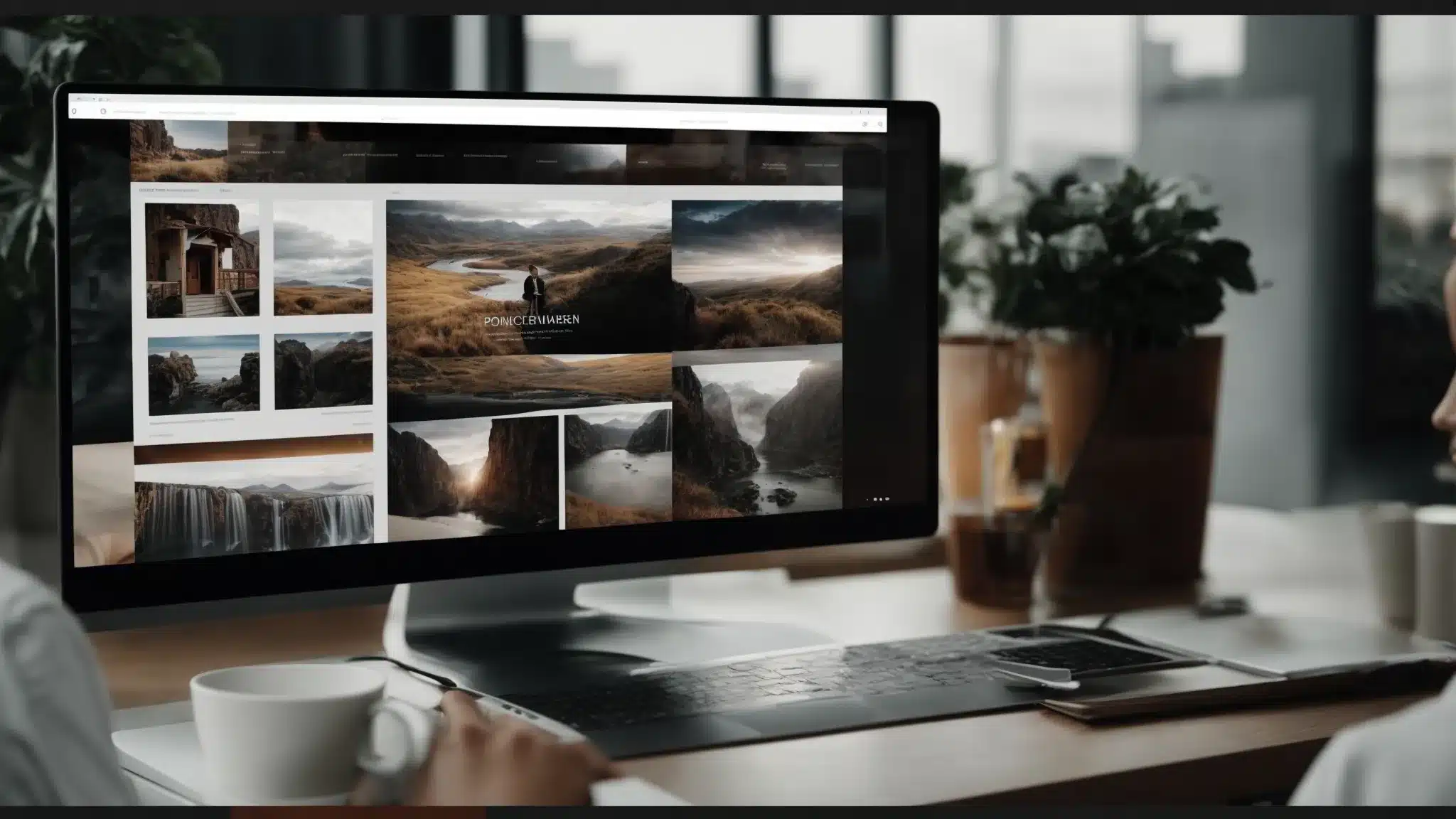
- Implementing WordPress Theme Responsiveness: A Guide to Seamless Response Themes
- Understanding WordPress Theme Responsiveness
- Choosing the Right WordPress Response Theme
- Preparing Your WordPress Environment for a New Theme
- Step-by-Step Responsive Theme Installation Process
- Customizing Responsive Themes to Match Your Brand
- Troubleshooting Common Responsive Theme Issues
Implementing WordPress Theme Responsiveness: A Guide to Seamless Response Themes
Imagine your WordPress website adapting seamlessly, like a chameleon, shifting across mobile devices, desktops, and tablets with ease.
The magic?
Responsive web design, a must-have in the wardrobe of your digital brand.
But how do you tailor this suit to fit just right?
That’s where the guide unleashes its power, stitching together technology, usability, and a splash of your own style to transform your WordPress site.
Keep your cursor poised and your mind open, because navigating the twists and turns of responsive theme integration is an adventure about to unfold beneath your fingertips.
Key Takeaways
- Responsive Design Is Crucial for Creating Websites That Adapt to Various Devices
- WordPress Themes With Responsive Design Shift Layouts Automatically for Different Screen Sizes
- Choosing a Theme Involves Looking for Adaptability, Performance, and User-Friendly Features
- Regular Backups and Using Staging Environments Can Safeguard Your Site Before Theme Updates
- Using the WordPress Customizer Helps Align the Theme With Your Brand’s Identity Across Devices
Understanding WordPress Theme Responsiveness

Imagine crafting a WordPress website that adjusts dynamically across all screens. A response theme ensures every mobile device, tablet, and desktop computer experiences seamless usability without compromising design.
In this realm, responsive design is your cloak of invisibility, seamlessly adapting your WordPress site to fit every magical screen, large or small.
Imagine your content as water; responsive design is the mystical container that makes sure not a single droplet spills, whether you’re pouring into a goblet or a cauldron.
So, let’s embark on this quest to master the chameleon-like art of responsive web design and discover how WordPress themes transform this concept into a tangible dance of blocks, media queries, and fluid grid systems — all to the tune of an unforgettable user experience.
Ah, the splendor of technology’s ballet!
Defining Responsive Web Design
Embark on the adventure of understanding responsive web design as if you’re a cartographer drawing a map that defies the rigidity of paper edges, molding to whatever shape the traveler requires. This wizardry of the web ensures your online realm is as inviting to a knight on a desktop steed as it is to a rogue scrolling through tales on a mobile device. It’s not just about scaling sizes; it’s about crafting an experience that feels like it was tailor-made, just for you.
How Response Themes Ensure Seamless WordPress Usability
Donning the cap of a digital magician, you’ll find that WordPress themes are like enchanted scrolls, using CSS spells to effortlessly shift layouts and resize potions for images and text. They’re programmed to respond to the whispers of your device, whether it’s the roar of a desktop dragon or the chirp of a smartphone bird, ensuring every user feels like the hero of the story when they embark on the journey through your web page.
Now, you’re equipped with the nuts and bolts of responsive design; let’s leap into the digital fashion world of WordPress themes. It’s time to sashay through the virtual aisles and handpick the perfect outfit for your website’s grand debut!
Choosing the Right WordPress Response Theme

Alright, intrepid web explorer, it’s time to don your digital detective hat and embark on a WordPress web design journey to find the best response theme for usability, mobile optimization, and cross-device adaptability. A well-coded WordPress theme responsiveness ensures fast page load times and seamless user interaction.
You’re not just picking a pretty face; no, you’re scouting for a chameleon, one that gracefully shifts shape across every device landscape.
But where do rumors of these mystical themes swirl?
Enter the almighty Theme Repository, a treasure trove where quality and variety dance in a parade of pixels.
Get ready to sift through this chest of digital gems, ensuring your choice not only sparkles on the surface but also boasts the bones of functionality and flexibility.
Let the responsive theme crusade begin!
Criteria for Choosing a Responsive Theme
As you embark on the noble quest of selecting a theme, remember that the holy grail of choices is one where versatility meets bravado. Seek out a theme with a natural flair for adapting to different screens, transforming with the ease of a shapeshifter and loading with the speed of a knight jousting down the lists. Your chosen responsive theme should be a testament to great usability, ensuring that every user—a tech-savvy wizard or a humble squire—is enchanted by the seamless experience of your digital kingdom.
Theme Repository: Finding Quality Options
Venture forth into the bustling digital bazaar of the Theme Repository, a place where creative seeds become mighty oaks of user-friendly landscapes. Here, seeking quality options becomes a discerning quest: focus your gaze on themes with sterling reputations and the robust features to back them up — those are the true diamonds in the rough.
- Begin by searching for themes that resonate with your brand’s spirit: the face that will whisper your narrative in every pixel.
- Look for themes that boast sterling reviews; like a knight’s armor, they’re forged in the fires of performance and reliability.
- Examine the updates log, a scroll chronicling dedication to growth, ensuring your site’s foundations are as strong as castle walls against the siege of obsolescence.
With your dream theme in hand, the stage is set for a website transformation. Let’s roll up our digital sleeves and prep your WordPress oasis for its fresh new look!
Preparing Your WordPress Environment for a New Theme

Before you skip merrily into the evolving woods of web design, hold your horses.
Imagine your site is a delicate sandcastle, and in your eagerness to fortify its walls, you wouldn’t dare risk a wave washing it all away.
So, my valiant virtual vanguard, let’s lock in that precious progress with a trusty backup, your digital time capsule.
Then, it’s off to the secret garden of staging environments, a sandbox where you can play with your new toys, free from the watchful eyes of your kingdom’s denizens.
Here lies the path to a fearless upgrade, a strategy so cunning that even the wiliest code gremlins won’t see you coming.
Backing Up Your WordPress Site
Before embarking on the quest of theming, ensure you’ve safeguarded your realm’s riches; back up your WordPress site. Consider this your fortress’s drawbridge, protecting your kingdom’s data from the flood of unforeseen calamities: a keypad misclick, a rogue plugin, or the ever-dreaded server crash.
- Survey your kingdom – check the current state of your website, noting land and lore alike, every post, and image.
- Consult the wise wizards of plugins or the steadfast scribes of your hosting service to replicate your database and files, creating a mirror image of your digital domain.
- Stow away the treasure trove of your website’s soul in a secure vault, be it cloud storage or a local dungeon deep beneath your castle.
Once your digital dominion’s legacy is locked in archives, you stand ready to wield the mighty tools of theme change with the confidence of a knight donning new armor: unshakable, unruffled, and up for any challenge.
Staging Environments and Why They Matter
Consider the staging environment your digital dress rehearsal, a sneak peek at your website’s future elegance without any of the stage fright. It’s the behind-the-scenes hero, ensuring that every tweak to your theme gets a standing ovation rather than a cascade of tomatoes. So, slip into this secluded backstage, my web maestro, and fine-tune your site’s performance to sheer perfection, away from the watchful eyes of your audience.
Buckle up, digital adventurers, the real journey begins here! Your WordPress realm awaits its stunning makeover with a responsive new theme.
Step-by-Step Responsive Theme Installation Process

Listen closely, noble curator of the web, for you are about to engage in the ceremonial rite of downloading and enlivening a WordPress responsive theme.
Consider yourself the master chef about to marinate your digital feast with the richest flavors of user experience design.
You’ll handpick the theme that resonates with the heart of your brand, savoring the anticipation as you click ‘Download’.
Be prepared to pat yourself on the back as you upload and activate the theme, essentially breathing life into the pixels, setting the stage for a user journey as harmonious as a minstrel’s melody.
So, grab your digital quill, and let’s inscribe the first chapter of your website’s responsive transformation.
Downloading the Theme Files
Ah, the moment of truth arrives: the downloading of the theme files. Like a cartographer sourcing the best parchment for their map, you shall select the finest digital resources for your journey: navigate to the theme’s page and click the ‘Download’ button, a simple act that’s more powerful than the mightiest click of Excalibur.
- Cast your eyes upon the theme that has caught your favor and summon it with a click.
- Behold as the theme files, those mystical scrolls of code, glide onto your machine with a whisper of promise.
- Prepare a worthy spot in your digital armory; carefully save the files for the impending conjuration of installation.
Uploading and Activating the Theme
Now, like a wizard wielding the wand of innovation, you’re ready to upload and activate that theme. Precisely navigate your WordPress dashboard as if it were a secret maze leading to treasure—find the ‘Appearance’ section and select ‘Themes’. Here, summon your theme with an ‘Add New’ charm and an ‘Upload Theme’ incantation, then watch it come to life with a simple flourish of the ‘Activate’ button, a modern-day spell to bridge worlds across devices.
With your theme snug as a bug in the digital landscape, it’s time to paint it with the colors of your imagination. Unleash your creativity and tailor that web canvas to echo the essence of your brand!
Customizing Responsive Themes to Match Your Brand

Embarking on the quest to tailor your WordPress theme to the tapestry of your brand is akin to dressing a stage for the performance of a lifetime.
Here you stand, the director and designer, about to curate an interface that sings in harmony with your brand’s voice and dances to the rhythm of responsiveness.
With the WordPress Customizer as your enchanted toolkit, and a keen eye for visual consistency as your guiding star, let’s craft a digital experience that dazzles like a knight’s armor in the noonday sun—a spectacle of adaptation across the realm of devices.
Let’s set the scene for a masterpiece in motion where your brand’s heart beats at the center of every pixel-shift and layout leap.
Using WordPress Customizer for Responsive Edits
With the agility of a cat, leap into the world of the WordPress Customizer, your digital Swiss Army knife for responsive finessing. Here, transform your theme with the precision of an artisan, ensuring every adjustment not only fits like Cinderella’s slipper across all devices but also harmonizes with your brand’s unique tune: the heartbeat of your online presence.
- Engage with the WordPress Customizer: the tool that lets you orchestrate the visual melody of your site.
- Forge your brand’s identity into the fabric of your theme, tweaking colors and typography until they sing your song.
- Behold the magic of real-time previews, ensuring each edit melds flawlessly into a patchwork quilt of pixel-perfect harmony.
Important Considerations for Visual Consistency
Adorn your site like a skilled tailor dresses a squire for the king’s feast; every stitch in the responsive tapestry should echo your brand’s voice, with visual elements so consistent you’d swear they were siblings. Keep your eye on the tapestry’s pattern — colors, fonts, and imagery should weave seamlessly across the digital loom of desktops and mobile devices, piecing together a user experience so sublime that each visitor feels they are witnessing an exclusive reveal of your brand’s heraldry.
Eureka! Your brand is shining through every pixel of your snazzy, responsive web design. But sometimes, even the sleekest ships hit choppy waters—let’s steer through the squalls of troubleshooting those pesky theme issues together.
Troubleshooting Common Responsive Theme Issues

Ah, brave digital knight, have you found yourself caught in a spider’s web, entangled in the silky snarls of responsiveness woes?
Fear not, for you are about to embark on a quest to conquer the multi-headed beast known as cross-device compatibility.
Brandish your problem-solving sword and prepare to slice through the Gordion knot of screen sizes and browsers.
From the tiniest of smartphones to the mightiest of desktops, you shall ensure your WordPress theme bows to your every command, bending in fluid grace to the will of your user’s touch.
Let’s lift the curtain and catch the glitches red-handed, teaching them a lesson in harmony and synchronization with the tools of your trade.
Identifying Responsiveness Problems
Should you find your digital stage presenting an unexpected farce, where elements stubbornly refuse to perform their responsive ballet, it’s time to don your detective’s cap. Scrutinize the masquerade, dear techno-sleuth, by resizing browser windows and poking around on various devices, unmasking any mischievous media that’s throwing your user experience off balance. With keen observation, you’ll spotlight these troublemakers and cue the standing ovation your website truly deserves.
Solving Cross-Device Compatibility Challenges
When your once-responsive theme starts throwing tantrums on different devices, like a mischievous sprite in the gears of technology, it’s your cue to step up as the maestro of media queries. Gird yourself with the power of CSS and PHP, fine-tuning your digital orchestra until every element sings in harmony across all platforms. Your users – those keen-eyed adventurers through your web kingdom – will never know the backstage sorcery you wielded to deliver a seamless touch of responsive wonder.



