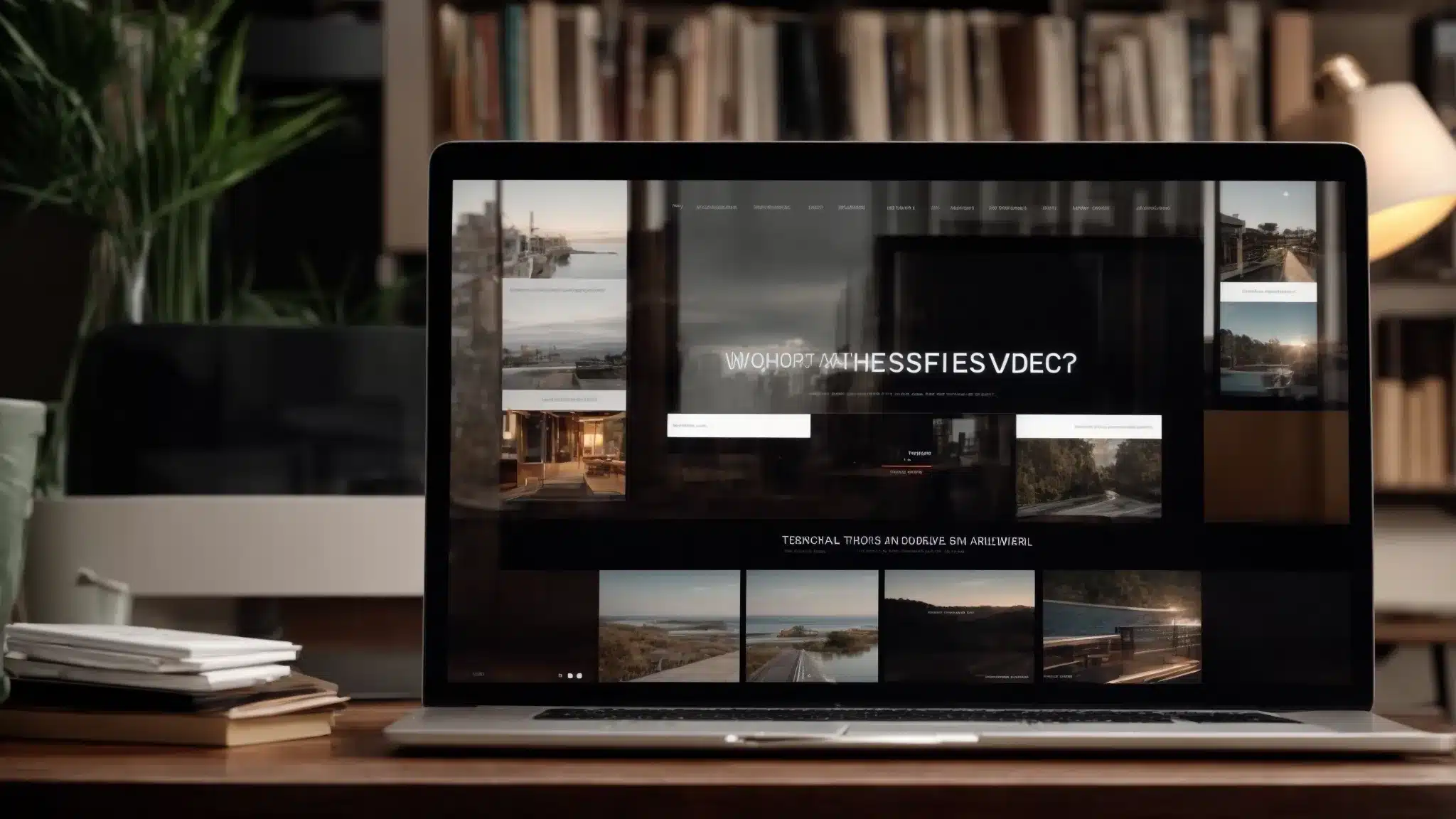
- Understanding the Fundamentals of WordPress Themes
- Choosing the Right Theme to Customize for Responsiveness
- Mastering the Use of Developer Tools and Plugins
- Custom Coding Techniques for Responsive Design
- Testing and Tweaking Your Customizations Across Devices
- Keeping Your Custom Responsive Theme Up to Date
Become a Pro at Customizing Responsive Themes in WordPress
Imagine your WordPress site is a chameleon, nimbly adjusting its colorful attire to fit the tech-savvy landscape of phones, tablets, and desktops.
This transformation act, my friends, is the magic of responsive web design, a spell cast by wizards known as web developers.
In your quest to brandish such sorcellerie, you’ll need to grasp the secrets behind the mystical runes of HTML5, the enchantments of CSS, and the ancient scrolls of plugins.
Armed with this knowledge, you’ll weave a digital tapestry that gracefully dances across every device, enchanting each user with its fluid elegance.
Keep reading to embark upon a journey that will lead you to become the Gandalf of responsive WordPress themes.
Key Takeaways
- Responsive Design Ensures Your Website Adapts to Varying Device Screens Like a Chameleon to a Technicolor Forest
- Media Queries Act as Conductors, Cueing Web Elements to Transform Seamlessly Across Different Viewports
- Child Themes Allow for Bold Experimentation in Customization While Keeping the Parent Theme’s Foundation Intact
- Leveraging Browser Developer Tools and Plugins Can Greatly Simplify the Customization of Your WordPress Site
- Regular Testing and User Feedback Are Imperative to Maintain the Usability and Appeal of Your Responsive Website
Understanding the Fundamentals of WordPress Themes

Greet the landscape of pixels and protocols, you digital explorer!
As you embark on a quest to tailor your WordPress site’s attire, grasp the cogs and wheels of its responsive wardrobe.
Astoundingly, like a chameleon blending in a technicolor forest, your website can flaunt different styles across varied devices, all thanks to responsive themes.
Imagine your content stretching and contracting with the grace of an elastic band—this is the magic of fluid layouts.
The sorcery of media queries whispers to your site, directing its display to dance harmoniously with every screen size.
Don’t let your visuals be a spoilsport; flexible images step in, ensuring they never overshoot their welcome or recline shyly in a corner.
Wrap your head around these core elements and watch as your WordPress wonder shifts shape with the poise of a seasoned gymnast.
Behold, before diving into the DNA of theme customization, let’s toast to the alchemy that keeps your user experience enchanting and ever-so-flexible!
Identifying the Core Features of Responsive Themes
Trailblazing web developer or digital designer at heart, turn your attention to the pillars of responsive WordPress themes: envision a grid system, as precise as a Swiss watch, organizing your content into neat columns that flow like a river adapting to its riverbanks. And then there’s typography, the voice of your brand, resonating across devices with the clarity of an opera singer. Above all, remember the master control that ensures usability remains king: the media queries, acting like secret agents that tailor the user experience to every screen’s needs.
- Grid-based layout: aligns content in an adaptable, structured format.
- Typography: ensures text is legible and expressive across all devices.
- Media queries: CSS techniques that usher your site’s presentation into different screen sizes like a maestro leading an orchestra.
Assessing the Importance of Fluid Layouts
Imagine your WordPress theme as water, shaping itself within any container it encounters: that’s the essence of a fluid layout. Just as a stream effortlessly winds through varying landscapes, a fluid layout ensures that your website’s content molds perfectly to the screen of any device. It’s a svelte, sophisticated digital acrobat, and it empowers your website to maintain its grace under the pressure of ever-changing viewports.
- Imagine a river: your fluid layout flows seamlessly on every digital landscape.
- Become the acrobat: ensure your website performs flawlessly on the tightrope of screens.
- Command the flow: master fluid layouts and keep your user experience smooth and uninterrupted.
How Media Queries Power Responsiveness
Don your digital detective cap, for media queries are the secret code that bring your WordPress site to life on every gadget under the sun. These tiny but mighty slices of CSS are like the conductors of an orchestra, cuing each element of your web page to take its rightful place on stage, ensuring that the performance is pitch-perfect, whether it’s on a grand desktop theater or the compact venue of a mobile phone. With media queries at your command, your site stays responsively in tune, no matter how the audience’s screens might shrink or swell.
The Role of Flexible Images in Responsive Design
Picture this: You’re in a gallery where the paintings stretch and shrink to perfectly fit the walls—not too big to overwhelm, nor too meager to squint at. That’s the essence of flexible images in responsive design on your WordPress site. They ensure that your visuals remain as stunning on the canvas of a desktop as they do on the petite palette of a mobile phone, always hitting the sweet spot of visibility.
Ready to transform your website into a swanky digital mansion? Grasp the artistic brush as we venture into the realm of tailor-made WordPress themes primed for flawless responsiveness!
Choosing the Right Theme to Customize for Responsiveness

Ahoy, savvy screen sculptor!
Before you hoist the sails and set course for the vast seas of customization, anchor a moment to appraise the WordPress theme that will cradle your content.
This isn’t just about choosing a pretty face for your site’s digital masquerade; it’s about finding a pliable core that bends but never breaks under the hammer of your personal touch.
As you lean in to evaluate theme frameworks, hunt for the hidden treasure of clean coding, and understand why child themes are the guardrails on your customization highway, prepare to wield your tools with the finesse of a maestro.
Ready your wits—choosing your theme is the cornerstone upon which the temple of your online presence is built.
Let’s ensure it’s not just sturdy, but brimming with the potential for your unique brand of magic.
Evaluating Theme Frameworks for Customization Potential
In the digital tapestry that is your WordPress site, choosing the right theme framework is akin to picking the strongest yet most flexible thread. It should be as open and welcoming as the town square, ready for your brand’s unique carnival of customization. A prime framework is one where its code is neatly penned, like an open book waiting for your narrative—a story only you can tell in the language of web design. So, sidle up to those theme frameworks with a discerning eye; it’s the foundation upon which your digital dreams are woven!
Recognizing Well-Coded Themes for Easier Customization
Stepping into the arena of well-coded themes is like finding a compass in the labyrinth of customization: it guides you with less fuss, more function. To identify these digital gems, peer closely at their code—it should sing with clarity and order, like a well-rehearsed choir. With a well-coded theme, the path to personalizing your WordPress site becomes a stroll through a serene park, not a treacherous trek through a jungle.
- Scout for clarity in code: it’s the beacon that leads to easier customization.
- Ensure order prevails: well-structured code is like a map to treasure.
- Seek simplicity and function: they’re your loyal guides in the customization quest.
The Importance of Child Themes in Safe Customizations
Picture yourself as a digital Michelangelo, your WordPress site a marble masterpiece yet untouched. Engaging a child theme is like donning a safety harness before scaling the sculpting scaffold; it protects your original design while you chisel away detail by detail, preventing any misstep from erasing your work. Child themes enable you to experiment boldly, ensuring the parent theme’s DNA remains untouched, and your artistry endures.
Now, strap on your digital tool belt; it’s time to power up your web-designing prowess. Next up, we’re diving into the endless toolbox of developer tricks and plugins!
Mastering the Use of Developer Tools and Plugins
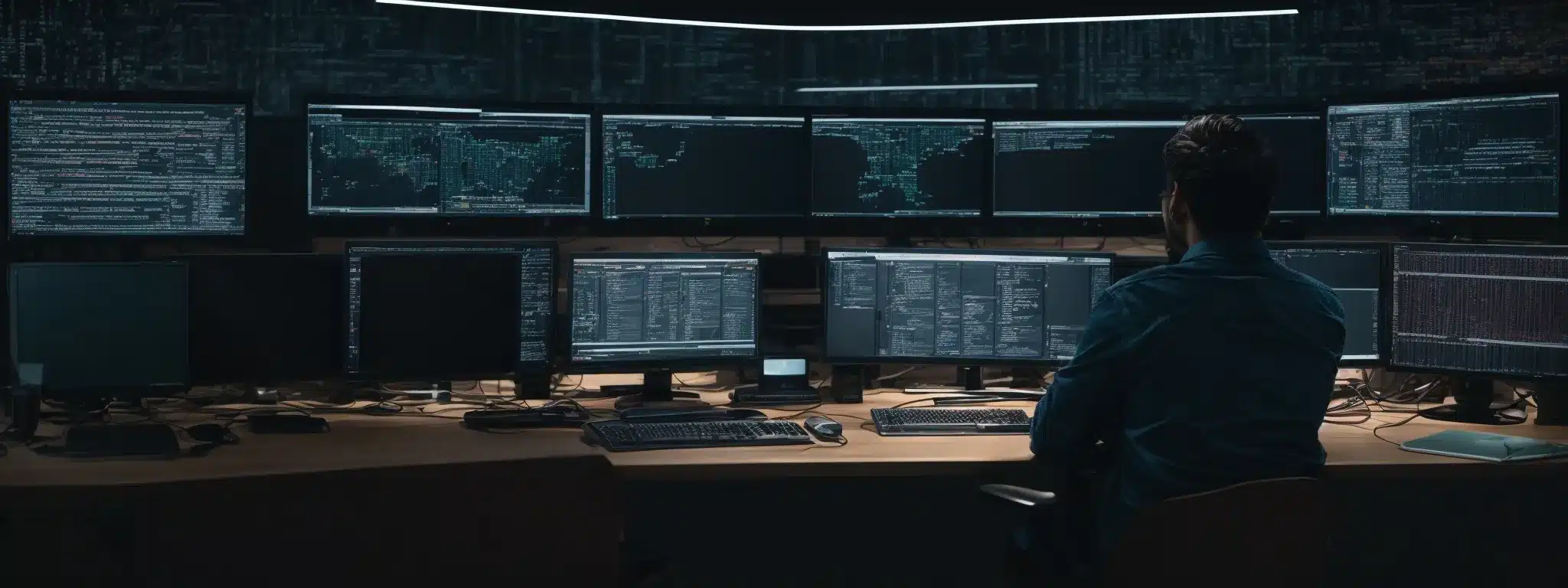
Ah, brave artisan of the web, ready to weave the code and conjure the pixels into a symphony of seamless responsiveness!
Your toolbox awaits, brimming with clever gadgets and gizmos that will transform your WordPress site into a responsive marvel.
From the treasure trove of browser developer tools to the wizardry of plugins that make customization as easy as a dragon’s whisper, and not forgetting the Customizer API—a crystal ball for live previews—these are the enchanted instruments that will elevate your craft.
Now, roll up those sleeves; it’s time to tinker, tweak, and tailor to perfection!
Getting Comfortable With Browser Developer Tools
Picture yourself as a digital locksmith, wielding browser developer tools as your trusty picks and tension wrenches. These tools are your backstage pass to the inner workings of any WordPress site, inviting you to pull back the curtain and twiddle with the nuts and bolts of your website’s design. With a few clicks and keystrokes, you’ll be on a first-name basis with CSS rules and responsive breakpoints, ensuring every element on your page snaps to attention like a soldier on parade.
Plugins That Facilitate Theme Customization
Step right up and witness the digital prestidigitation of plugins, your trusty sidekicks in the WordPress realm: these magical extensions transform theme customization from a cumbersome quest into a breezy walk in the park. With the right plugin, you can manipulate elements with the deft touch of a stage magician, making your brand sparkle without delving into the shadowy abyss of complex code. Greet the likes of Elementor and WooCommerce, your loyal allies in crafting an online experience as unique as a snowflake in a web developer’s beard.
- Summon Elementor: Conjure up layouts with the ease of a wizard’s wand.
- Embrace WooCommerce: Weave a web of commercial splendor with straightforward simplicity.
- Widget-wrangle with WYSIWYG: Sprinkle content as easily as a chef garnishes a Michelin-star dish.
Leveraging the Customizer API for Live Previews
Imagine brandishing the power of a crystal ball as you fine-tune your digital dominion; that’s the sorcery of the Customizer API, where your edits come to life before your very gaze. This isn’t mere child’s play; it’s the realm of live previews, allowing you to tweak, nudge, and caress your web elements into a harmonious ballet of responsiveness on the stage of your WordPress site. Embolden your creative spirit with this peek-into-the-future prowess, saving you from the web of “what-ifs” and catapulting you into the league of WordPress wizards.
Buckle up, young coding adventurers, as we leap from the realm of ready-made tools to the thrilling landscape of custom coding wizardry! Prepare to wield the power of responsive design like a techy knight in shining armor.
Custom Coding Techniques for Responsive Design
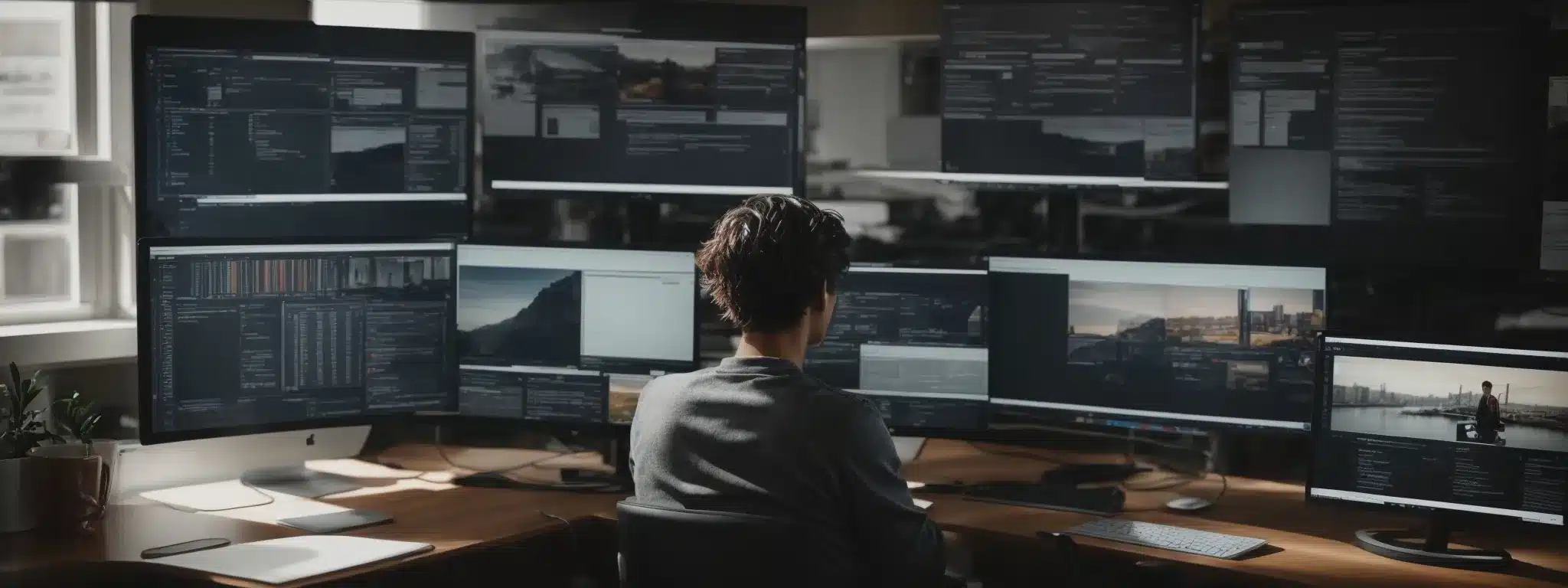
Welcome, intrepid weaver of the web’s fabric, to the artisan’s guide on donning the tailor’s thimble for your WordPress site.
Here, in the vast realm of responsive design, you’ll deftly learn to write efficient CSS as if penning a love letter to multiple devices, each awaiting your touch.
You’ll tap into the rhythmic beats of JavaScript to conjure advanced responsive features, ensuring your site dances elegantly across every gadget and gizmo.
And, with the deft hand of a master chef adding a pinch of spice, you will artfully override default styles with CSS that shape-shifts responsively.
Ready your digital needle and thread; it’s time to stitch together a tapestry of versatility that turns heads and clicks alike!
Writing Efficient CSS for Multiple Devices
So, you want to dress your website in CSS that’s not just sharp, but also a multitalented couturier, fluent in the dialects of countless devices: Enter the realm of efficient CSS for multiple devices. It’s tailoring for the tech-savvy, cutting and hemming codes that whisper sweet nothings to desktops and serenade smartphones with equal charm:
- Embrace the power of CSS selectors to target elements with precision and avoid unnecessary style overwrites.
- Condense your media query magic to set responsive breakpoints, ensuring your web fabric fits snugly on screens of all sizes.
- Minify your stylesheet’s silhouette, trimming the excess fluff to quicken load times and streamline your site’s runway readiness.
Implementing JavaScript for Advanced Responsive Features
Got your sights set on the summit of snazzy web features? Hoist the flag of JavaScript, and let your WordPress site salute you as the maestro of modernity! By weaving JavaScript into your responsive tapestry, you invoke dynamic content that responds to user gesture and screen size faster than a cheetah chasing the sunset:
- Construct a menu that morphs into a compact hamburger icon as the window shrinks, a beacon of usability amidst the seas of pixels.
- Script magic with sliders that flit across the page with the grace of swans, reshaping images and text to the tune of the viewport’s ballet.
- Engineer a button that blossoms into a full-blown form, enticing interaction as effortlessly as a tulip tempts the busy bee.
Dive into the JavaScript jungle with courage; let your fingers tap dance across the keyboard to command elements that play peekaboo or sing in chorus, bulking up the user experience into an unforgettable encore.
Overriding Default Styles Responsively With CSS
Imagine donning the hat of a digital maestro, where every tap of the baton commands your site’s pixels to perform a harmonious ballet. You, the virtuoso of the virtual tapestry, can now take the stage, artfully bending CSS to your will, making the default yawn-inducing styles pirouette into the realms of responsiveness. By judiciously wielding your stylesheet sonnets, your WordPress masterpiece won’t just respond – it’ll resonate.
You’ve concocted the code that shapes your site like clay in a sculptor’s hands. Next up, does your masterpiece hold its form, or does it crumble when poked and prodded on various digital stages?
Testing and Tweaking Your Customizations Across Devices

Welcome aboard the S.S. Pixel Precision, where we navigate the treacherous waters of cross-device compatibility.
You’ve stitched and coded, conjured and composed—yet the true test of your WordPress artistry lies in how it fares across the myriad screens and browsers patrolling the digital seas.
Fear not, for using emulators and real devices, fine-tuning with masterful media query adjustments, and harnessing the powerful winds of user feedback will steer you towards the coveted port of ultimate responsiveness.
Now, sharpen your senses and prepare to sculpt the user experience into a thing of beauty that delights on every device!
Using Emulators and Real Devices for Testing
Alright, my tech-savvy tailors of the digital domain, let’s waltz through the final curtain call: testing. Unfurl the red carpet for emulators and real devices because, like sassy critics at a Broadway premier, they don’t mince words—or pixels. Emulators mimic the myriad faces of mobile devices, desktops, and tablets, letting you preview your masterpiece without breaking a bank on gadgets, while real devices give it to you straight, no chaser: if something’s amiss, they’ll let you know with the subtlety of a thunderclap.
Fine-Tuning Your Theme With Media Query Adjustments
So you’ve played the media query maestro, conducting a symphony of sizing across different devices—bravo! Now, come the encores: adjusting those queries with the finesse of a digital poet. It’s time to tweak the parameters, my dear web virtuoso, making sure your responsive design hits every view like a spotlight, ensuring that neither the giant theater of the desktop nor the intimate setting of the smartphone is left in the shadows.
Collecting User Feedback to Improve Responsiveness
You’ve crafted and coded, now it’s time to open the floor: gather round, my friends, as your users become the chorus to your responsive symphony. By collecting user feedback, you’re not just lending an ear; you’re inviting a wealth of knowledge aboard to navigate your site toward usability treasure. Their insights are like flashes of a lighthouse guiding you through the foggy night: invaluable for smoothing out any rough seas in your user experience:
- Set sail with surveys: launch a voyage of discovery to unearth the gems of user insight.
- Converse with comments: forge a bridge of dialogue, turning static pixels into a dynamic exchange.
- Chart the course with analytics: let data steer your design tweaks, ensuring your course is true and your interface shines for every user.
You’ve mastered the magic of molding your site to every screen, big or small. But remember, the digital landscape never sleeps – let’s ensure your site keeps pace with the ever-shifting tech tides!
Keeping Your Custom Responsive Theme Up to Date

Welcome aboard the ever-evolving express of WordPress wizardry!
As you stand at the helm of your website, it’s crucial to remember that a responsive theme isn’t just a one-time marvel—it’s a living, breathing canvas that demands continuous brushstrokes of innovation.
To keep your site strutting the latest digital couture, you must immerse yourself in the swirling currents of responsive design trends.
Regularly embarking on testing voyages with each new WordPress release will ensure your theme remains in shipshape, deftly sailing across the browsers and plugin seas.
Don’t let your website be a relic of past fads; let it be a dazzling beacon of contemporary flair!
Staying Informed About the Latest Responsive Design Trends
Enthrall your audience by being the maestro of modernity, always one step ahead in the grand ballroom of responsive design trends. With the digital stage constantly under the limelight of transformation, it’s imperative you waltz with the latest, from expressive typography that serenades every pixel of the screen, to color schemes that make mobile web experiences pop like confetti at a surprise party. Keep your WordPress wardrobe chic and up-to-date, and watch as your website takes a bow to standing ovations in the amphitheater of user approval.
Regularly Testing Theme With New WordPress Updates
With every new WordPress update, consider it a rallying cry for vigilance: It’s time to test! Ensure your theme remains not only charming, but also robust and flexible amidst the digital seas of change. Like a steadfast captain in a tempest, ensure your ship—your theme—is fortified against the gales of new versions, optimizing compatibility and performance at every turn.
- Chart the waves with updates: Keep a weather-eye on the horizon for WordPress releases.
- Embark on compatibility cruises: Ensure your theme sails smooth with plugins and widgets alike.
- Hoist the sails of speed: Test load times to keep your digital vessel swift and efficient.
Ensuring Compatibility With Popular Plugins and Browsers
Consider yourself a virtuoso of versatility, ensuring your WordPress symphony resounds perfectly not only on the vast stages of popular browsers but also amidst the festive cacophony of plugins. It’s a digital high-wire act, balancing compatibility and innovation: your theme must sing in harmony with the ever-changing chorus of technological updates, from the stalwart notes of Chrome to the nuanced melodies of Firefox, all while dancing in sync with the dynamic rhythms of essential plugins.
- Strut your theme across browser ballrooms: Test it out in the grand halls of Internet Explorer to the chic lounges of Safari.
- Leverage the plugins polka: Ensure each pirouette and plié of your site’s features syncopates seamlessly with add-on enhancements.
- Conduct cross-plugin harmony: Orchestrate an ensemble where WooCommerce waltzes with Yoast SEO without missing a beat.



