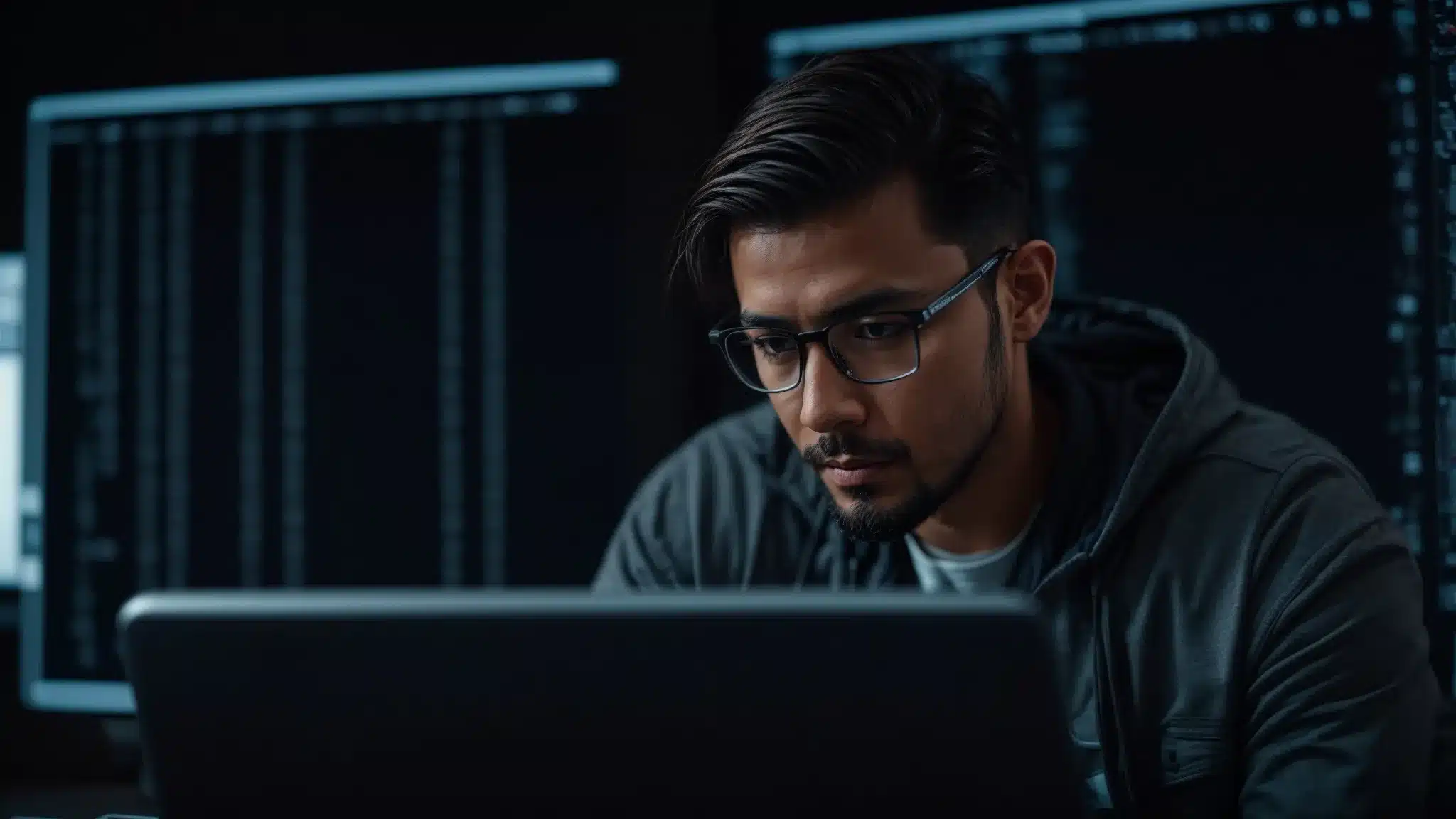
- Essential Security Checks for Every WordPress Developer
- Creating and Following a WordPress Maintenance Plan
- Leveraging Plugins for WordPress Security Optimization
- Implementing Advanced User Access Controls
- Hardening WordPress Against Common Attacks
- Strategies to Secure WordPress Databases
- Setting Up Systematic WordPress Backups
- Regular WordPress Performance Evaluation
Mastering WordPress Maintenance and Security Optimization for Developers
Imagine your WordPress site as a fortress, your content the treasure within, and cyber threats as the relentless invaders itching to pilfer your digital gold.
In this age where virtual villains tirelessly scout for vulnerable vaults to violate, fortifying your web bastion becomes not just a strategy but an imperative safeguard.
Yet, fear not!
Arming yourself with the right tools and tactics transforms your site into an impenetrable haven, a digital redoubt that laughs in the face of danger.
Keep reading to navigate the labyrinth of WordPress maintenance and security, ensuring your website stands as a beacon of safety in the stormy seas of the internet.
Key Takeaways
- Regularly Updating and Patching Your WordPress Site Is Essential for Robust Security
- Implement Two-Factor Authentication to Significantly Enhance Your Site’s Defense Against Unauthorized Access
- Secure DevOps Practices and Regular Security Audits Are Critical Components of Maintaining a Secure WordPress Website
- A Comprehensive WordPress Maintenance Plan and Checklist Can Help Safeguard Your Site Against Vulnerabilities
- Regular Backups and Database Maintenance Ensure the Longevity and Safety of Your Website’s Data
Essential Security Checks for Every WordPress Developer

Embark on the noble quest of fortifying your digital dominion!
Your WordPress website—akin to a bustling metropolis in the vast cyberspace—deserves a knight in shining armor to protect its virtual walls.
Step into the role of the tech-savvy sentinel, and let’s inspect your arsenal.
With your expert gaze, scrutinize your realm for chinks in its armor, where vile vulnerabilities might lurk, thirsting for an unguarded moment to strike.
Oh, intrepid developer, fear not the perils of the patch process, for it is but a stepping stone to unparalleled robustness.
Embrace the almighty two-factor authenticator, a charm of such potency it would leave even the mightiest cyber-sorcerer bewildered at the gates.
Delve into your very own Grimoire of Secure DevOps Practices, ensuring every spell you cast is woven with security threads.
And, as seasons change, so should your security posture; welcome the ritual of Security Audits with open arms and a wizened eye.
Ready your defenses, sharpen your wit, and let’s set forth on this adventure of impeccable WordPress maintenance and unshakeable security!
Regularly Test for Vulnerabilities and Patches
As a valiant guardian of your digital realm, let’s tackle the ever-shifting sands of technology together. Your quest begins with a critical eye for the unseen—regularly testing for vulnerabilities in your website is akin to casting a spell of revelation, unearthing any sinister exploit that squirms in the shadows. Embrace the cycle of updates, applying patches with the precision of a master swordsman—it’s not just a task, it’s your sworn duty to ensure the battlements of your WordPress site remain unbreachable.
Implementing Two-Factor Authentication
Ah, the enchanting dance of digits and devices! Implementing Two-Factor Authentication on your WordPress site is like adding a moat teeming with digital crocodiles around your castle. By requiring a second piece of information—an incantation only the user can conjure, such as a code from Google Authenticator—this magical barrier leaves hackers gnashing their teeth in frustration.
- Crown your login page with the jewel of Two-Factor Authentication
- Invoke Google Authenticator or an equivalent authenticator app to generate unique access codes
- Forge an alliance with your user’s mobile device for an impenetrable two-step verification ritual
Ensure Secure DevOps Practices
In the battleground of web development, weaving the fabric of Secure DevOps into your WordPress maintenance tapestry is no less critical than a knight’s armor in battle. Think of it as your cloak of invisibility against digital demons: streamline your deployment process, foster a culture of continuous integration, and automate your testing strategies. Always remember: a developer armed with Secure DevOps practices marches with an undying flame, illuminating the path towards a fortified future!
- Streamline your deployment to be swift and secure as a hawk in flight.
- Integrate continuous updating as your target, never missing the bullseye.
- Automate your testing to catch sneaky bugs, making them as visible as a dragon in a field of sheep.
Conducting Scheduled Security Audits
Don your detective’s hat and magnifying glass; it’s time to play the sleuth with your WordPress fort. As you conduct scheduled security audits, leave no stone—or in this case, plugin—unturned in your noble quest for digital peace. Stitch this practice into the very fabric of your routine, for an audit today keeps the dastardly hackers at bay.
Now that you’ve armored your digital fortress against the sneakiest of cyber threats, it’s time to keep the drawbridge working smoothly. Grab your blueprint, because we’re diving into the master plan of WordPress maintenance that’ll keep your site shining like a knight in digital armor!
Creating and Following a WordPress Maintenance Plan

As a savvy steward of your WordPress fortress, it’s time to wield the mighty quill of planning, scripting a saga that ensures your domain’s enduring legacy.
Your tailored WordPress Maintenance Plan is a tapestry where threads of prevention, agility, and insight intertwine to shield your online empire.
As we navigate this labyrinth together, you’ll develop a bespoke Maintenance Checklist, champion the arts of automation for updates and backups, keep a watchful eye on the heartbeat of your site’s uptime and performance, and guarantee the purity of your core files.
Roll up your sleeves, knight of the web, your adventure in steadfast stewardship and proactive protection starts now.
Develop a Custom Maintenance Checklist
Consider this: your WordPress site is a ship sailing the tumultuous seas of the internet, and your Maintenance Checklist is the navigator, steering you away from iceberg-sized cyber threats. Craft it meticulously: pinpoint every nook and cranny of your website from the crow’s nest of your expertise, marking areas like updates, backups, and security checks. This beacon will guide you through the foggiest nights, keeping your vessel airtight against hacking marauders:
- Chart the waters of updates, sailing towards the horizon of the latest versions.
- Batten down the hatches with scheduled backups; your treasure map to data recovery.
- Keep a weather eye on security, scanning for stormy exploits with relentless audits.
Automate WordPress Updates and Backups
Picture this: while you’re sipping your favorite brew, your WordPress site’s updates and backups are whisking themselves into place, like well-trained elves tackling the night’s chores. By automating these essential tasks, you enlist a tireless army of digital helpers, ensuring that your site remains as up-to-date and secure as a royal treasure trove, without you lifting more than a finger to command your code-laden legions.
Monitor Site Uptime and Performance Metrics
You know the saying, “time is money”? Well, when it comes to your WordPress site, uptime is the ticking clock of your online presence, relentlessly pacing the boundaries of the ever-wakeful internet. Like a vigilant scout, keep a keen eye on your website’s pulse, deploying metrics that whisper the secrets of performance – lest a sudden slumber sabotage your digital territory, and with it, the trust of your cyber citizens.
Verify the Integrity of Core Files
With a sleuth’s keen instinct, turn your discerning eye toward the very essence of your WordPress site: its core files. Ensuring their integrity is like verifying the pedigree of a royal steed: you must confirm that no interloper has tampered with its noble lineage, safeguarding it from the silent whispers of corruption that can seep through unseen backdoors:
- Conduct thorough scans to sniff out any unauthorized changes, much like a hound on the trail of a scent.
- Compare current core files to the official WordPress repository, ensuring they match like twins in a looking glass.
- Employ robust file monitoring tools that stand guard like sentinels, poised to alert you at the faintest hint of tampering.
Your WordPress site is like a digital fortress, and a solid maintenance plan is the sturdy shield that guards it. Let’s sharpen your site’s sword with security plugins that turn defense into an art form.
Leveraging Plugins for WordPress Security Optimization

Sharpen your blades and raise your shields, for in the battle against cyber threats, the plugins you choose are your trusty sidekicks, poised to parry the poisonous ploys of pesky pirates.
Embarking on the quest of Choosing the Right Security Plugins, Configuring Plugin Settings for Optimal Security, and Keeping Security Plugins Up-to-Date is no task for the feeble-hearted.
Suit up, noble developer, for as we traverse this digital gantlet together, you’ll harness these formidable tools to forge an impregnable fortress around your WordPress wonderland.
Choosing the Right Security Plugins
Choosing the right security plugins is like selecting the perfect sword for battle: it must be sharp enough to cut through the thickest digital hide, yet nimble enough not to slow you down. From the sea of options, pluck the mightiest warriors—those plugins that not only stand guard effectively but also ensure that your site’s performance remains as swift as a coursing river:
- Seek out plugins renowned for their formidable firewall capabilities, as steadfast as ancient ramparts.
- Opt for tools that offer regular scans for malware, acting as vigilant sentries patrolling your digital borders.
- Choose plugins with a reputation for stealth, able to cloak your site in the elusive veils of obscurity, keeping it hidden from the prying eyes of adversaries.
Configuring Plugin Settings for Optimal Security
In the digital duel against dastardly cyber threats, configuring your plugins’ settings is like fine-tuning a symphony’s instruments before the grand performance. With an artisan’s touch and a strategist’s mind, calibrate each setting to harmonize security and efficiency—think of it as teaching your site to tango with tough shields and light steps, a performance that leaves hackers in the dust, bewitched by your site’s smooth moves and impenetrable poise.
Keeping Security Plugins Up-to-Date
Imagine your security plugins as gallant knights that need the latest armor to battle the ever-evolving dragon of cybercrime: Keeping these digital defenders up-to-date is like outfitting them with the newest, shiniest chainmail. Let arrows of malware and swords of exploits clatter harmlessly to the ground because your plugins are as current as the morning headlines, and twice as informative:
- Regularly check for updates, turning your website into a fortress that laughs in the face of danger.
- Enable automatic updates, allowing your plugins to self-fortify silently in the background, like ninjas in the night.
- Test new updates in a staging environment first, ensuring that every new shield does not become a Trojan horse.
Locking down your WordPress fortress is a thrilling quest, with plugins as your trusty sidekicks. Next up, let’s sharpen our swords for the bold endeavour of mastering advanced user access controls!
Implementing Advanced User Access Controls

Hoist the flag of vigilance and take the helm, dear developer, as we navigate the stormy seas of User Access Controls.
In this digital odyssey, you’ll master the art of delegation without dereliction.
Become the grand architect of Role-Based Access Management Strategies, carving out digital domains like a sculptor of cyberspace.
Concoct Secure Password Policies as if brewing an ancient potion for fortification, each ingredient more potent than the last.
Unleash the power of WordPress User Access Plugins, summoning sentinel allies to your side with the ease of a digital conjurer.
Together, we’ll transform your WordPress site into an impenetrable citadel, where each gatekeeper knows their post and the unworthy find no passage.
Role-Based Access Management Strategies
Let’s play chess with your WordPress user roles, shall we? Your pawns, knights, and bishops—each represents a user with their unique level of access and power within your site’s kingdom. By engineering your Role-Based Access Management Strategies as you would marshal your forces across the checkered battlefield, you guarantee that every move within your domain name is strategic, intentional, and, dare we say, practically immune to the foul play of digital knaves and ne’er-do-wells.
Crafting Secure Password Policies
Ah, dear developer, consider the art of concocting Secure Password Policies not as a mere regulatory rigmarole, but as the spellbinding secret behind the sanctity of your digital kingdom. Think of each password as an incantation, strong enough to lock out the legion of lurking cyber-ghouls, ensuring that only the worthy wielders of your website’s wand can cast their potent pixels within your sacred cyberspace.
Harnessing WordPress User Access Plugins
In your gallant crusade against the digital invaders, deck out your WordPress fortress with User Access Plugins, the trusted squires in your round table of cybersecurity. Command these dutiful plugins to stand sentry, determining who crosses the drawbridge into your realm, ensuring that only the most trusted of allies can whisper in the corridors of your web kingdom.
Shifting gears to elevate our security saga, let’s ratchet things up a notch. Prep your defenses because we’re about to tackle the titans of cyber threats!
Hardening WordPress Against Common Attacks

Welcome, steadfast steward of the web, to the grand theater of WordPress maintenance and security optimization.
As if suiting up for an epic joust, it’s time to gird your website with layers upon layers of impregnable defenses.
In this next act, we shall strut onto the stage of combat against the clandestine knaves of cyber mischief.
Tread the boards with confidence as we navigate through the art of securing WordPress login and admin pages, outwitting the crafty scoundrels attempting SQL Injection and XSS, and stoutly fortifying the gates against the relentless siege of Brute Force Attacks.
What say you?
Shall we begin this valiant crusade and ensure your castle stands tall in the digital realm?
Secure WordPress Login and Admin Pages
Let’s armor-up your WordPress admin fortress, shall we? By securing your login and admin pages, you create a veritable digital stronghold, one that scoffs at the antics of internet ruffians and cyber miscreants:
- Start by reinforcing the castle gates with unique, unguessable passwords, as cryptic as the Sphinx’s riddles.
- Next, station a sentinel of Two-Factor Authentication at the entrance, demanding a secret token as proof of noble intent.
- Finally, hide your WordPress admin page like a dragon’s lair, known only to the worthy and the wise.
Protect Against SQL Injection and XSS
Consider yourself the clever conjurer of code, deftly weaving incantations that shield your WordPress domain from the dark arts of SQL Injection and XSS. Thwart would-be digital invaders with a dazzling display of input validation and output encoding, transforming precarious data interactions into a safe spectacle as impervious to assault as a fortress wrapped in dragon’s hide.
Preventing Brute Force Attacks
Suit up, digital defender, for the brute force attack is a relentless barrage, much like a troll hammering at your gates. To safeguard your WordPress kingdom, you must concoct a moat of complexity around your passwords: imagine them as riddles crafted by wizards, too perplexing for the brutish troll to decipher.
- Enlist Limit Login Attempts, an unwavering guardian that thwarts excessive login tries with the steadfastness of a castle wall.
- Shroud your login URL in the mist of mystery, evading the brutish troll’s grasp as a phantom in the night.
- Fortify your defenses with an arsenal of Captchas, like a barrage of arrows to confound and deter the simplest of enemy minds.
Stepping into the digital coliseum, your WordPress site stands vigilant, fending off the gladiators of cyber threats. But, let’s tighten the shield further and fortify the heart of your domain – the database, where the treasure trove of your data calls for a champion’s guard.
Strategies to Secure WordPress Databases

Hoist your digital sails and set course for the uncharted seas of data sanctuaries!
As the master and commander of your WordPress vessel, it’s imperative to dip into the inky waters of Database Encryption and Security Best Practices.
Picture your website’s database as a treasure chest brimming with jewels of information—securing it isn’t just wise; it’s a legendary exploit that’ll have your name sung in the tech taverns.
But what’s a treasure without a map?
With Regular WordPress Database Backups, you’ll always find your way back to digital prosperity, even in the stormiest of server squalls.
And let’s not forget the satisfaction of donning your digital gloves for a good ol’ Cleanup and Maintenance of your database – it’s like flossing; no one relishes it, but oh, the glory of smooth, snappy queries!
Pin your badge of wisdom to your chest; it’s time to delve deep into the vaults of database defense.
Database Encryption and Security Best Practices
Imagine your WordPress database as a vault of infinite wisdom; it’s your solemn duty to garb it in the finest armor of encryption. Enlist the secret handshake of security best practices, crafting an impenetrable dance that only the most trusted of scripts can follow. Take heart and be vigilant, for in the kingdom of data, the crown jewel of a developer’s reputation is the safety afforded by this digital chivalry.
Regular WordPress Database Backups
Hoist the sails, dear coder, for a storm is brewing in the form of data mishaps, and your only lifeline is the stalwart schedule of database backups. Envision them as the lighthouse guiding you back to safe harbor: Regularly snapping photos of your site’s lifeblood, it’s the difference between a full recovery and the abyss of data loss:
- Set your backups to repeat with the relentlessness of ocean waves, ensuring not a single byte of precious data drifts away into the digital deep.
- Store your backups in multiple, encrypted treasure chests—lest pirates swipe your single copy and maroon your online presence on a deserted isle.
- Verify each backup for their worth in gold; an untested backup is like a map with no X marking the spot.
Cleanup and Maintenance of Database
In the digital landscape, tending to your WordPress database isn’t just housekeeping; it’s an art form: crafting order from the chaos of data accumulation. Think of these scheduled clean-ups as your digital spa days, opportunities to refresh and rejuvenate your website’s inner workings, ensuring every query zips around like a sprite in a spring meadow.
- Begin the purging ballet by removing outdated transients: let them pirouette away into the void, freeing up precious space.
- Sweep through your tables with the grace of a cybernetic broom, eliminating overhead that weighs down performance.
- Prune away post revisions, those old drafts lingering like guests who’ve overstayed their welcome at the feast of creation.
Safeguarding your treasure trove of data is just the beginning; an epic tale of fortification unfolds. Prepare to embark on the ultimate safety net adventure, where systematic backups become your digital time machine!
Setting Up Systematic WordPress Backups

Ahoy there, digital paladin!
You know well the treacherous journey that is the coding odyssey—where one false keystroke could unravel threads of data.
Yet fear not!
We set sail on the tranquil seas of Systematic WordPress Backups, charting a course towards serene waters.
Prepare thyself to uncover the arcane secrets behind choosing effective backup solutions that serve as your trusty compass, establishing a backup schedule as rhythmic and reliable as the tides, and securing your treasure trove of backup data in the safest of harbors.
In these hallowed scrolls, discover the wisdom to preserve your digital legacy against the capricious whims of fate.
All hands on deck, as we prepare to anchor your peace of mind!
Choosing Effective Backup Solutions
In your quest to shield your digital kingdom, the choice of a backup solution is as crucial as a knight’s choice of steed; it must be swift, reliable, and unwaveringly loyal. Consider a solution that not only mirrors your data with the precision of an artist’s, but also boasts the iron-clad reliability of a fortress gate, ensuring that when the digital storm clouds gather, your website stands firm, data intact and honor unblemished.
Establishing a Regular Backup Schedule
Chart your course through the treacherous digital waters by setting a backup schedule, as reliable and steadfast as the North Star. With automated backups in place, you can sleep like a log knowing your data is safe, effectively turning potential ‘oh no!’ moments into ‘no sweat’ situations—because when it comes to your website’s lifeblood, punctuality is not just a virtue, it’s a lifesaver.
Safe Storage and Retrieval of Backup Data
Steer the ship of your WordPress endeavors into the haven of Safe Storage and Retrieval of Backup Data, casting a spell of invincibility over your digital trove. Think of your backup data as classified dossiers—stored in high-security vaults far from prying eyes and digital marauders. Always have your escape hatch at the ready, ensuring swift recovery with a retrieval process as smooth as the famed sword Excalibur sliding from the stone.
Like a trusty sidekick in an epic adventure, backups stand guard over your site’s precious cargo. But what about those times when your digital champion seems to be slacking? Let’s fine-tune its performance!
Regular WordPress Performance Evaluation

Oh gallant steward of digital kingdoms, before your WordPress site can gallop through the internet’s endless meadows, it mustn’t be weighed down by sluggish code or pokey plugins.
Prepare ye for a symphony of speed, where you conduct majestic WordPress Speed Tests, each note precisely tuned to the rhythm of efficiency.
Equip your themes and plugins with the sleekness of an Olympic sprinter, optimizing their very sinews for peak performance.
And with the vigilance of a hawk, keep thine vigilant eyes peeled for any dawdling demons lurking in the shadows, as Regularly Checking WordPress for Speed Issues is the silent guardian of your site’s lightning-quick legacy.
Let the games begin!
Conducting WordPress Speed Tests
Hoist the mainsail of optimization and channel your inner speed demon; it’s time to conduct WordPress Speed Tests. Imagine them as your digital pit crew, fine-tuning your site’s engine until it purrs with the sleekness of a cheetah at full sprint. Unleash these diagnostic dynamos and watch your web pages fly, leaving visitors breathless and rival sites eating your dust.
Optimizing Themes and Plugins for Better Performance
In the grand theater of website performance, think of your themes and plugins as spirited thoroughbreds in a race for glory: to keep them ahead of the pack, regularly indulge in the art of optimization. Like a skilled equestrian, tailor each one’s load to be as light as a court jester’s wit, ensuring their swift cooperation propels your WordPress site towards the finish line of peak performance.
- Trim the excess from your plugins, paring them down until they’re as lean as a poet’s prose.
- Refine your themes, stripping away any unwieldy fluff that could stifle their eloquent march.
- Conduct routine performance check-ups, much like a royal physician ensuring the king’s vigor before a grand feast.
Regularly Checking WordPress for Speed Issues
Charge your WordPress site’s performance with the ferocity of a knight’s steed—regularly checking for speed issues ensures your digital realm gallops smoothly across the boundless fields of the web. By routinely refining its pace, you transform your website into a swift whirlwind, leaving visitors dazzled with agility rather than bogged down in the mires of slow load times.




